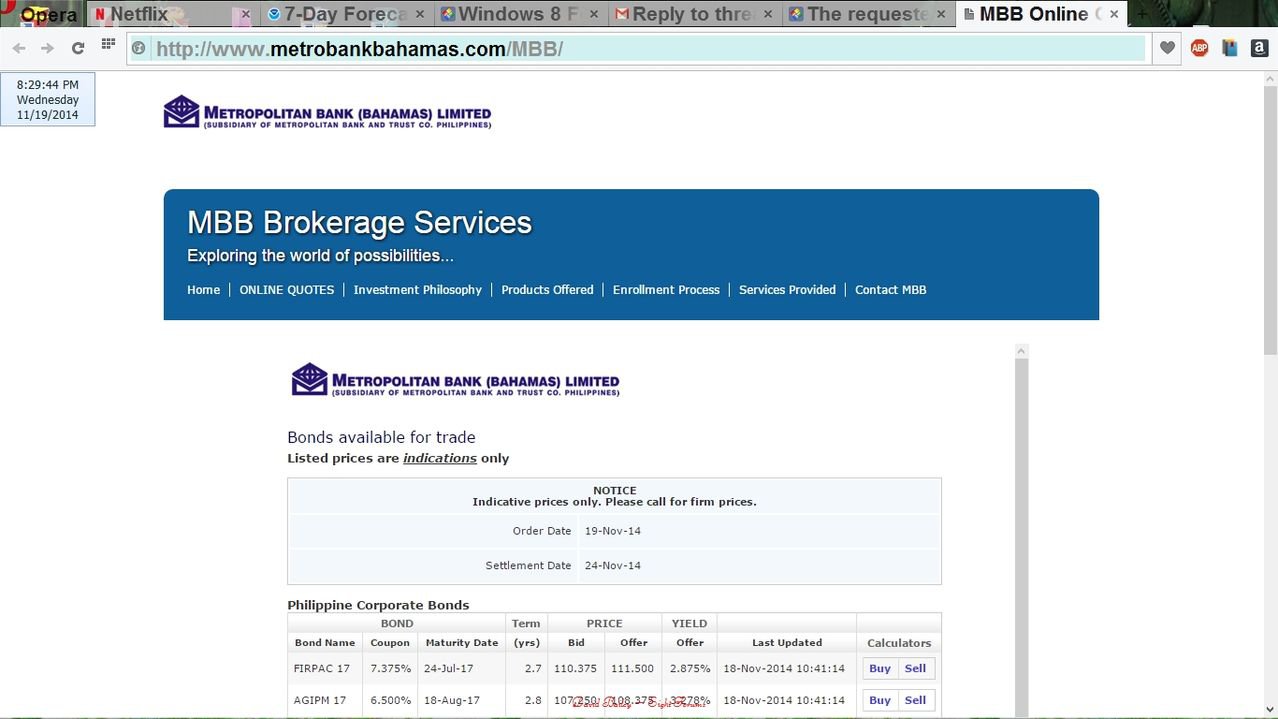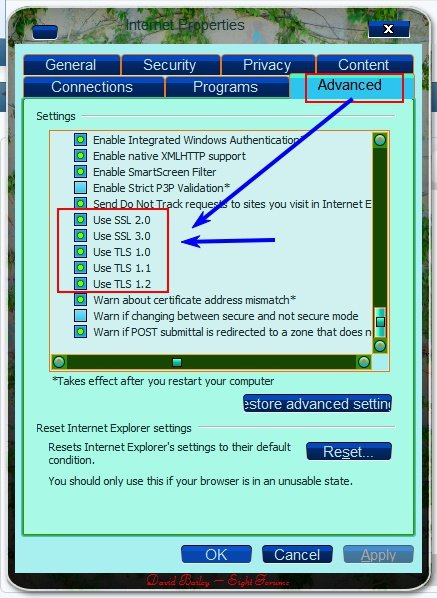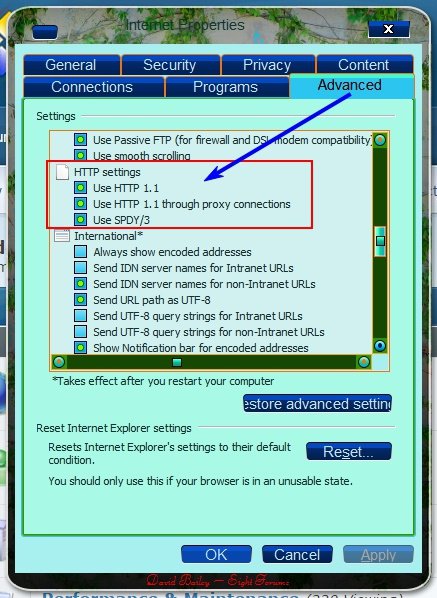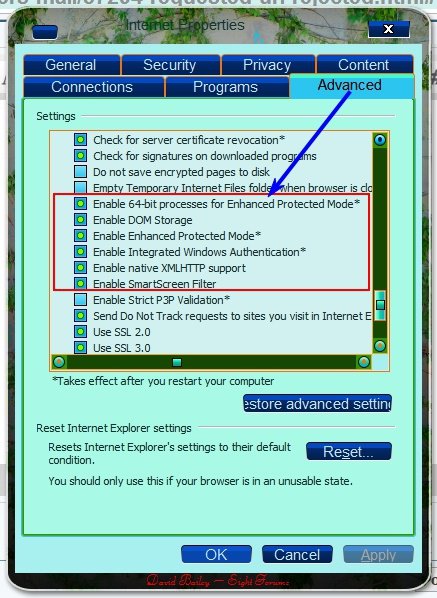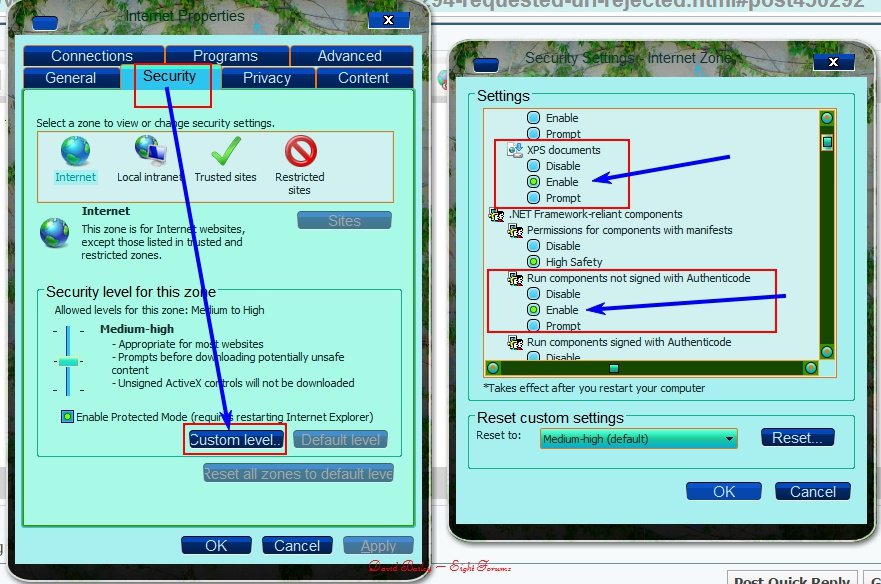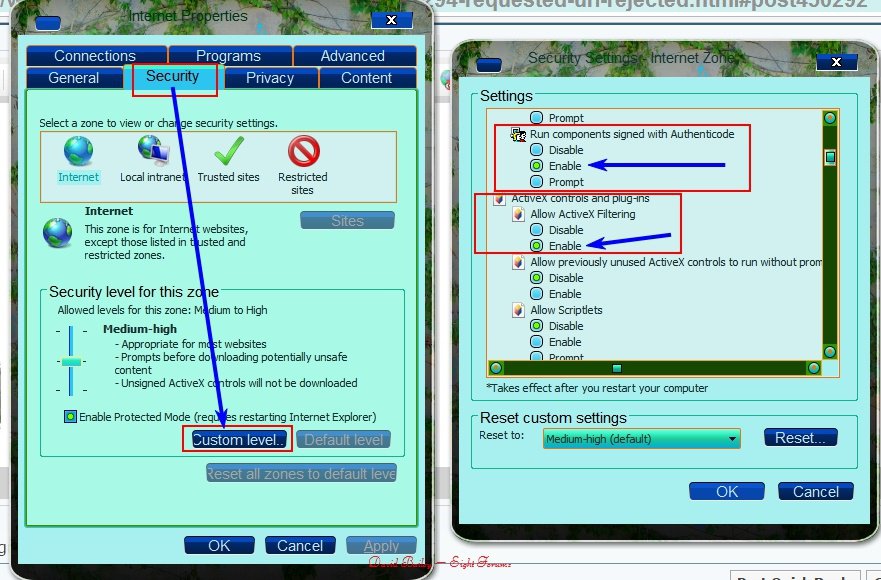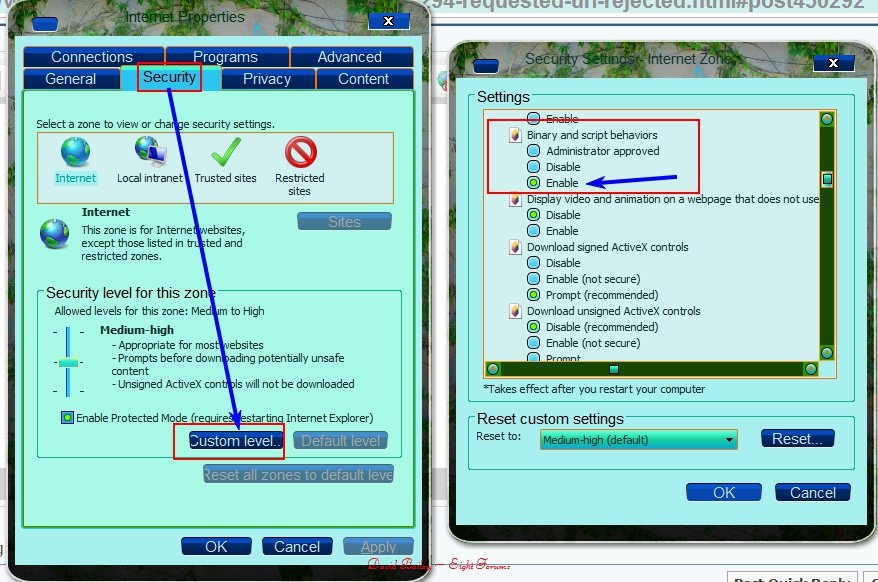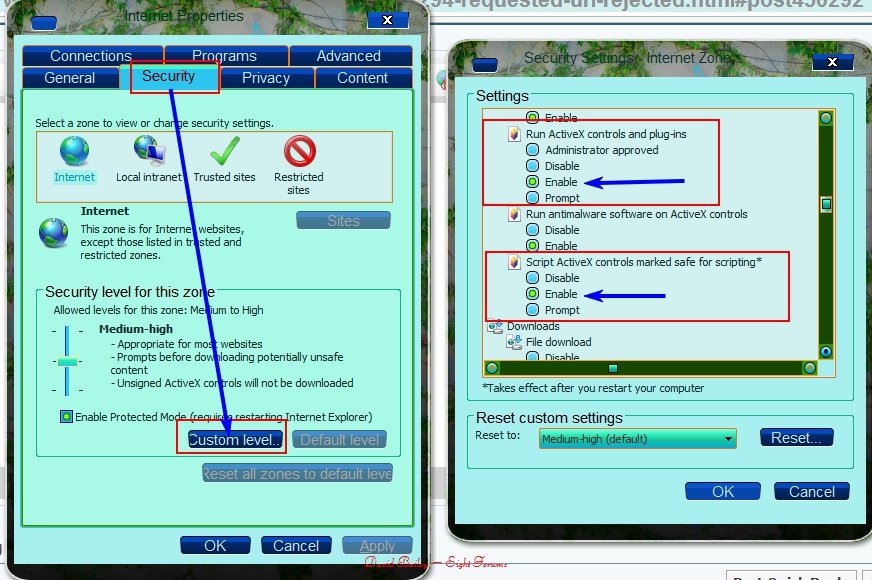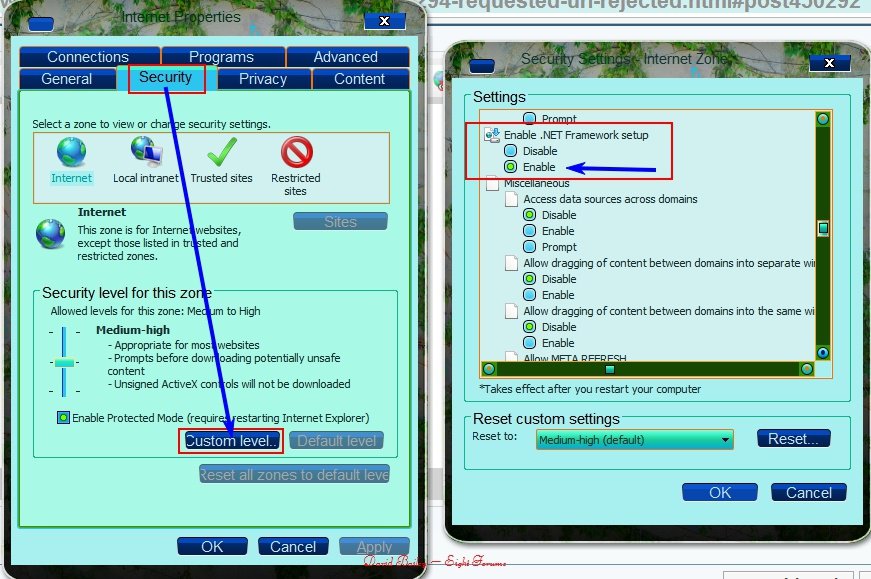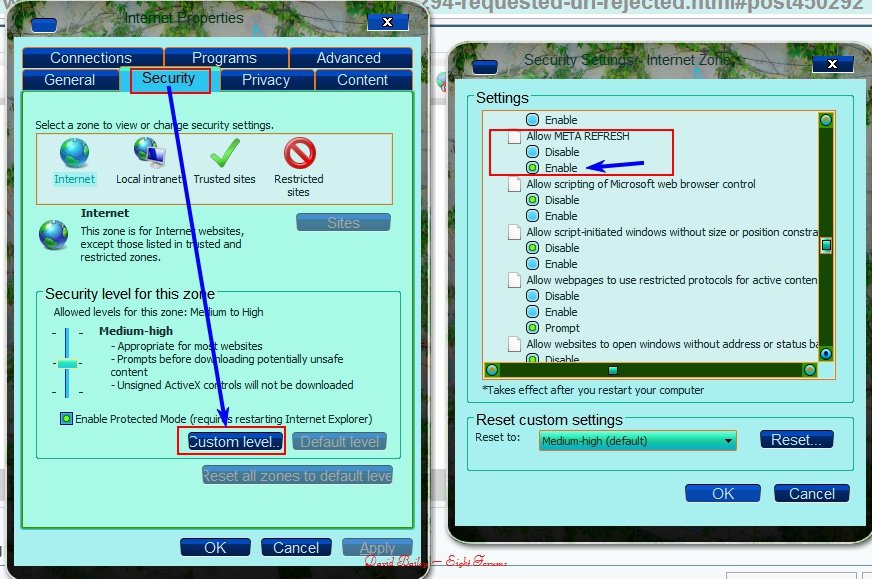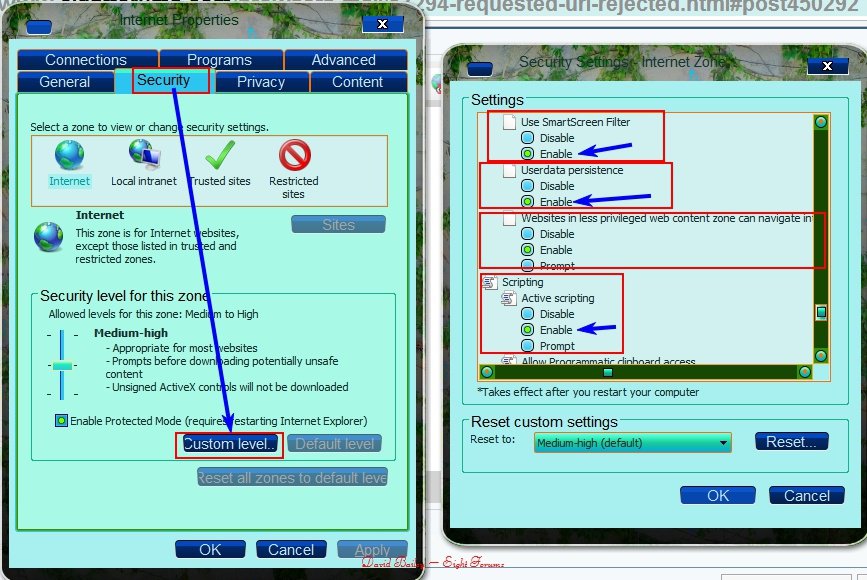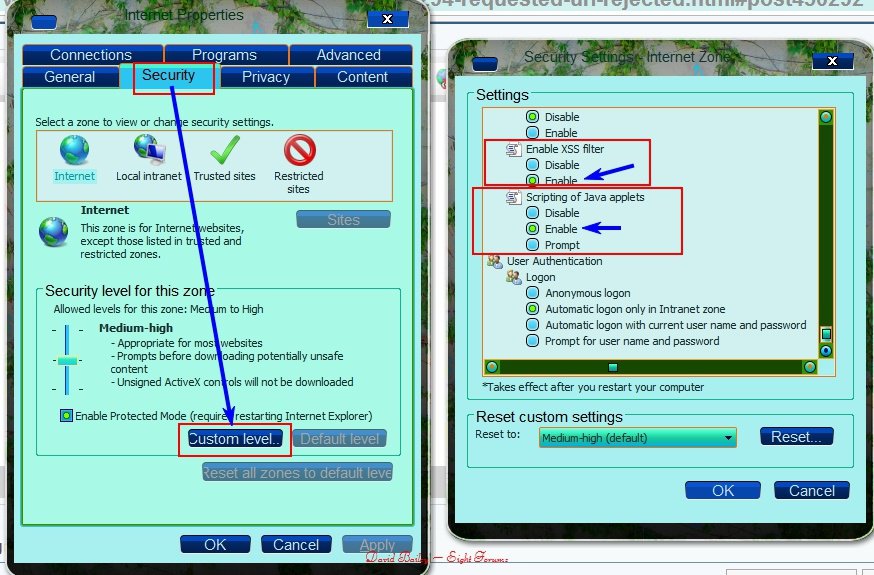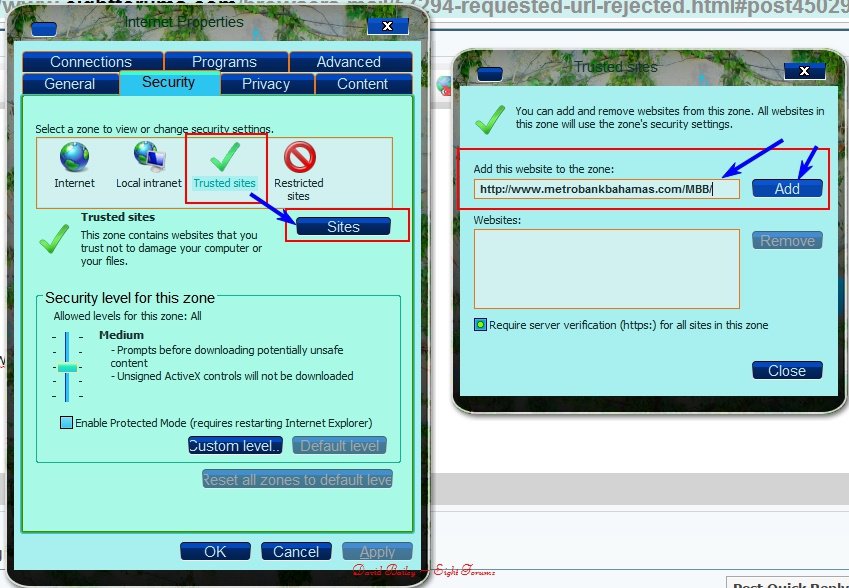- Messages
- 51
This morning when I was trying to open the web page of a financial company, the message appeared,
The requested URL was rejected. If you think this is an error, please contact the webmaster.
Your support ID is: 5378948895133347790
I have tried using Chrome, Firefox and IE, cleared cookies and caches, to open the page, the same message appeared.
But the web page can be easily opened by 3G.
It seems the issue has connection with the IP address through which the request was made.
How to solve the issue?
The requested URL was rejected. If you think this is an error, please contact the webmaster.
Your support ID is: 5378948895133347790
I have tried using Chrome, Firefox and IE, cleared cookies and caches, to open the page, the same message appeared.
But the web page can be easily opened by 3G.
It seems the issue has connection with the IP address through which the request was made.
How to solve the issue?
My Computer
System One
-
- OS
- Windows 8.1