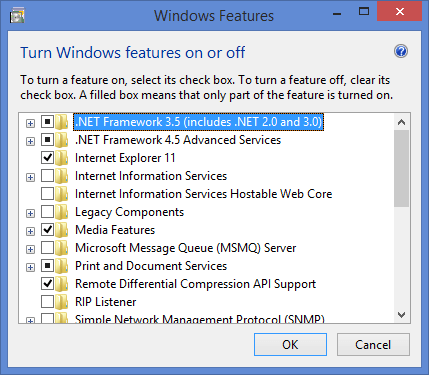I am frequently getting messages that IE has stopped working. If I hit restart the program, the screen will momentarily blank, then return. Sometimes this keeps happening over and over. Is this a computer problem or a provider problem? I have a dish for my internet that I rarely have problems with.
My Computer
System One
-
- OS
- windows 8