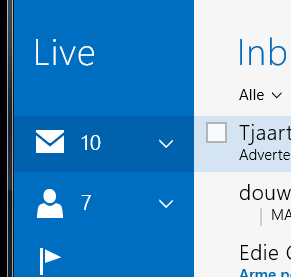You are using an out of date browser. It may not display this or other websites correctly.
You should upgrade or use an alternative browser.
You should upgrade or use an alternative browser.
Win 8 Mail junk folder
- Thread starter Jozi68
- Start date


- Messages
- 278
- Location
- UK
Click on the downward arrow next to the Mail item (the one with number 10 on it)
You should now see an option on the left named Folders
Click this and it will list all you folders
Highlight the star next to the Junk Folder (I only have Sent starred, but make Junk like this)
Junk should now show in the left hand pane
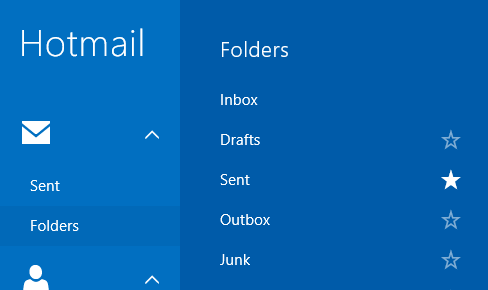
You should now see an option on the left named Folders
Click this and it will list all you folders
Highlight the star next to the Junk Folder (I only have Sent starred, but make Junk like this)
Junk should now show in the left hand pane
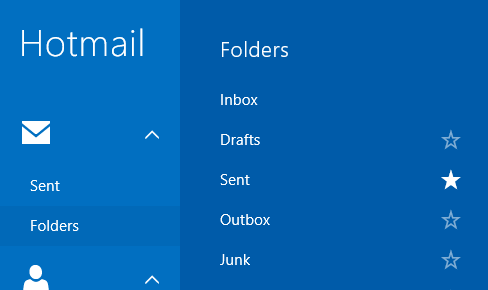
My Computer
System One
-
- OS
- Windows 8.1
- Computer type
- Laptop
- System Manufacturer/Model
- Dell Inspiron 3521
- CPU
- i5
- Memory
- 4 GB
- Graphics Card(s)
- AMD Radeon
- Browser
- IE