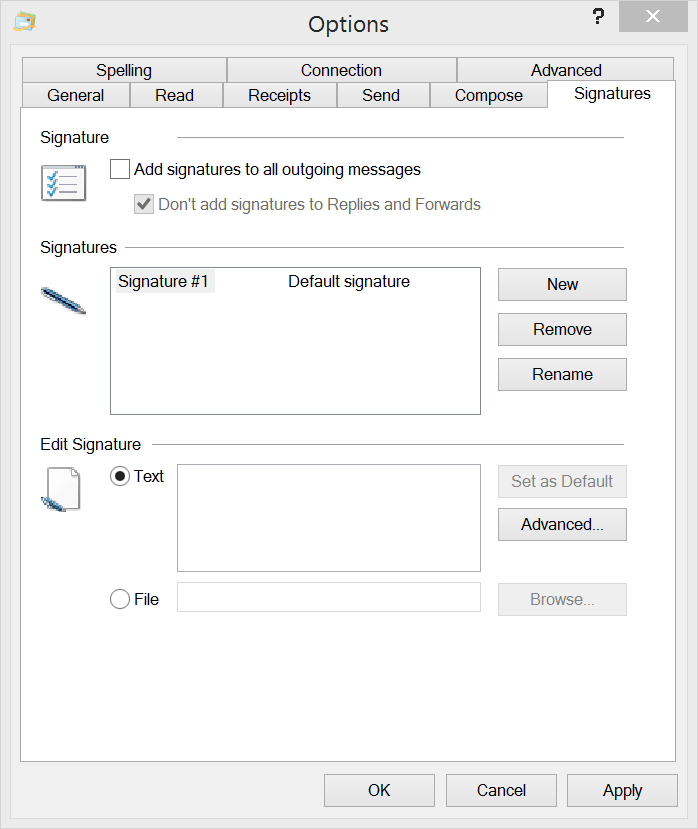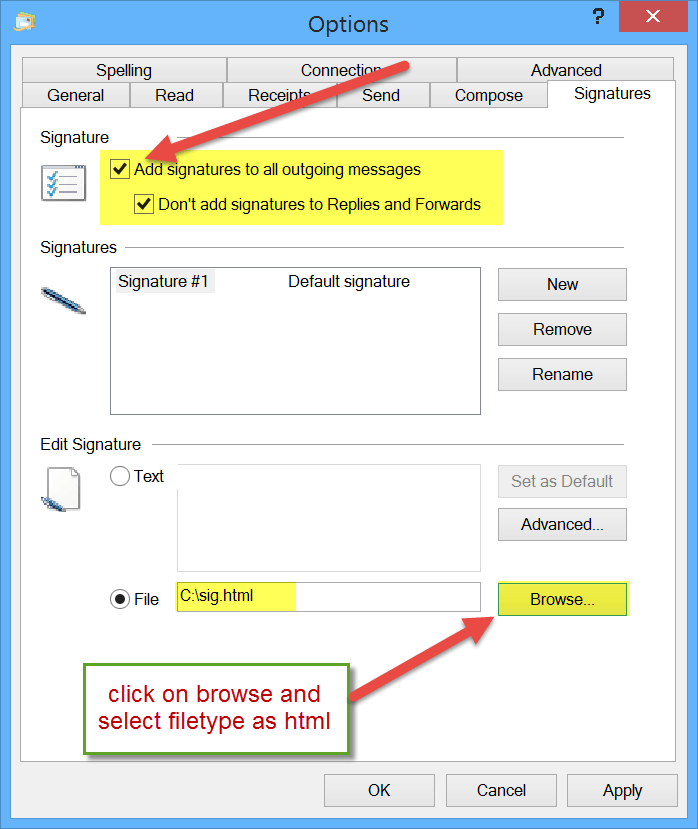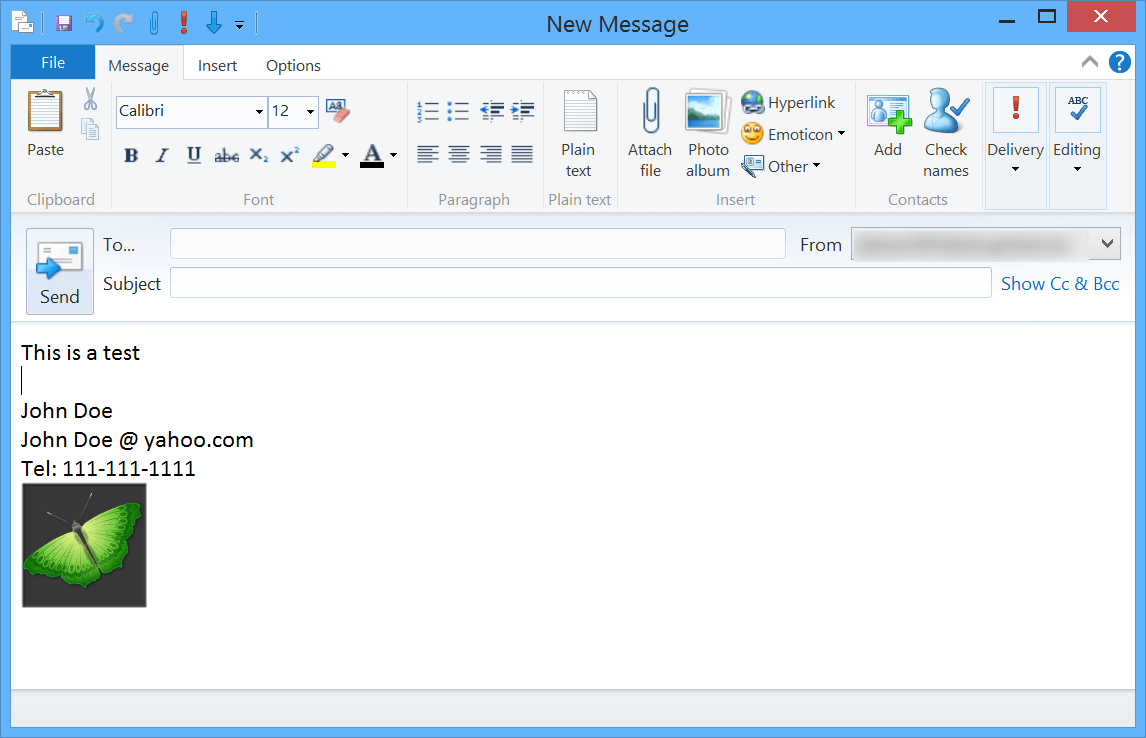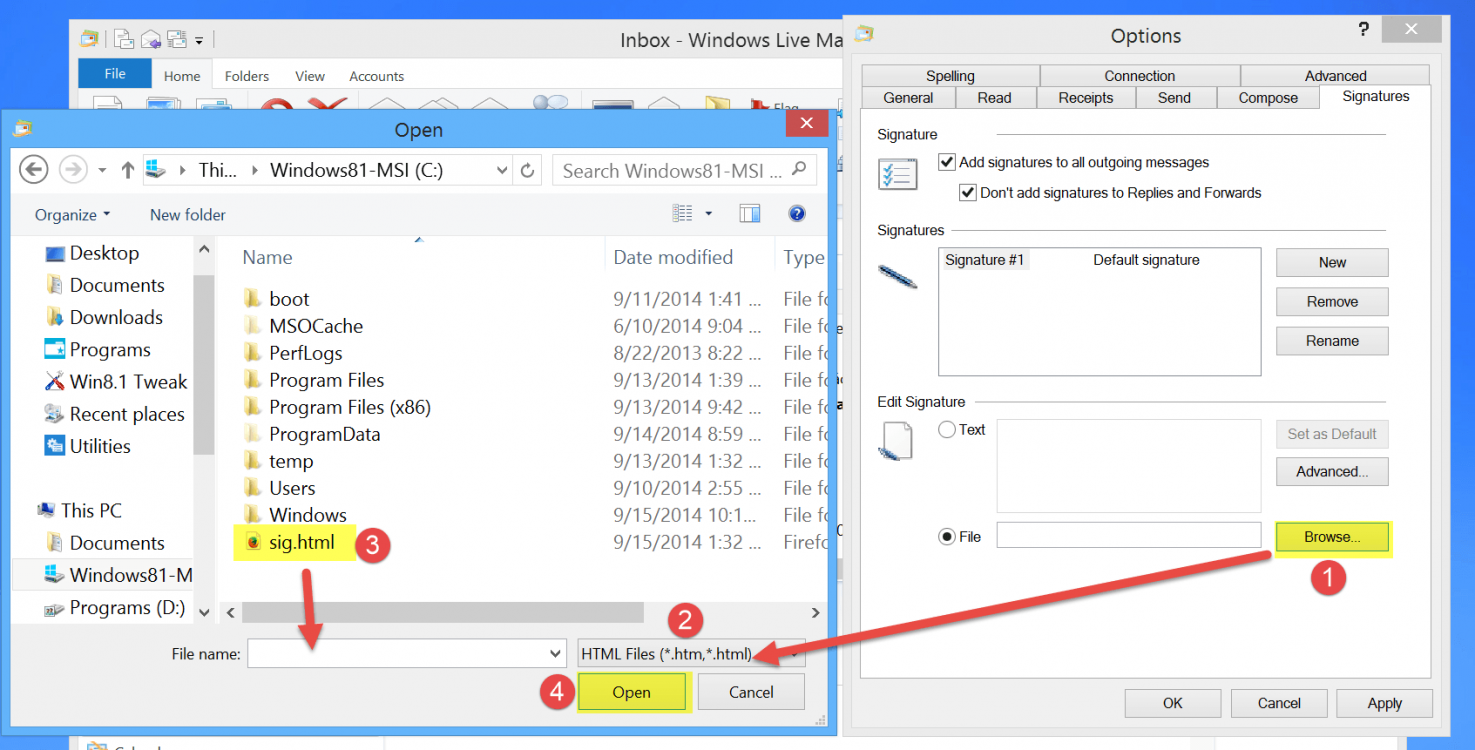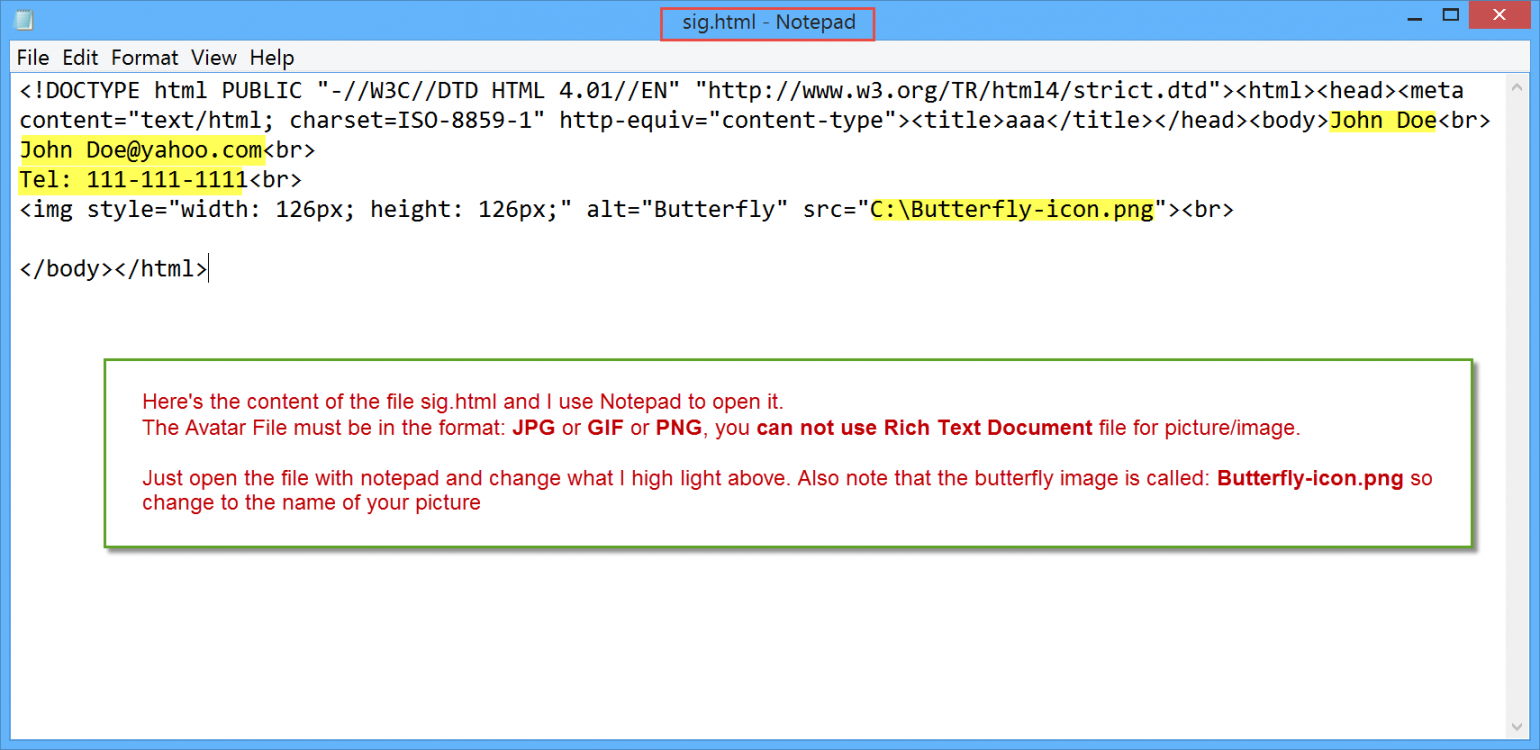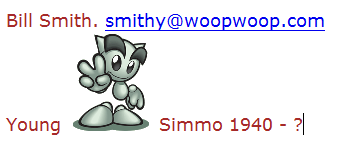- Messages
- 32
- Location
- Carnarvon, Norh West Australia
OK I have Windows 8, and am using Windows Live Mail which I down loaded from day one.
Question:: How do I put an avatar and signature on bottom of my e-mail so it is always there automatically?
I have never done this before, but noticed some people do have it.
Question:: How do I put an avatar and signature on bottom of my e-mail so it is always there automatically?
I have never done this before, but noticed some people do have it.
My Computer
System One
-
- OS
- Windows 8
- Computer type
- PC/Desktop
- System Manufacturer/Model
- Asus
- Memory
- 8 GB