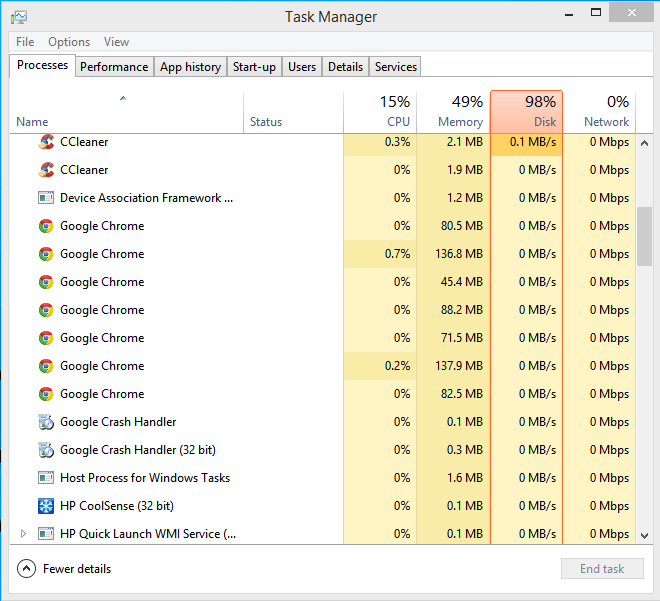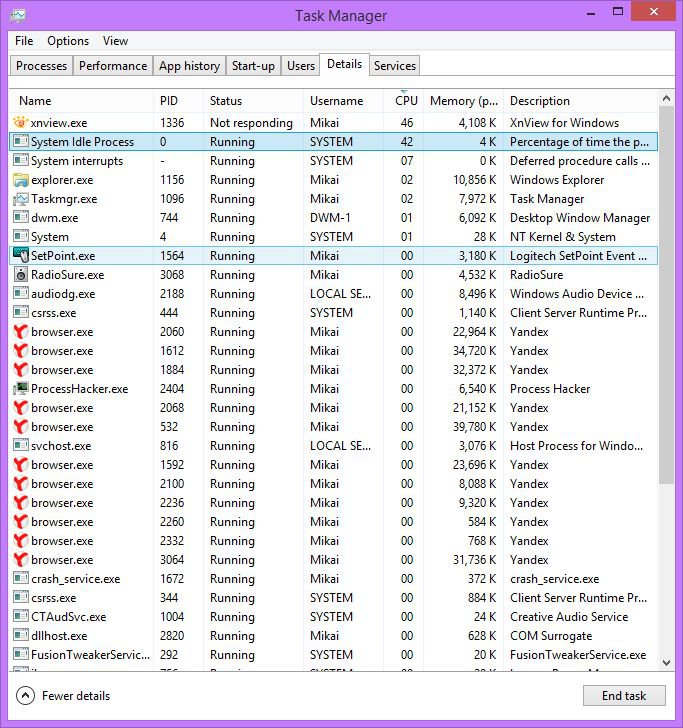I have mentioned it elsewhere, but if you run Chrome there is spyware and adware involved. I run Malwarebytes Premium and AVG Internet Security 2014 and both screamed at me when I put chrome in. Firefox does the same, my anti stuff hates it. It also depends on where it is downloaded from. I downloaded it from home base and did a custom install (which should always be the case) and found 'offers' already ticked for additional stuff you dont want or need, I unticked the boxes and opera installed 100% free. softronic is one of the worst culprits; they get paid according to how much adware they can cram into other peoples software.
Yes, midou, agreed - but I have currently 120MB, shortly to go up to 150MB, cable broadband I found FF to be extremely slow and it refused to close down 90% of the time. *I am sorry, a copy of FF is still running, please reboot* - like hell I will and out it came. I also found FF runs slightly quicker in Win 7 than 8 and much faster in 7 than 8.1.
I am about to take delivery of a new pc; it will be interesting to see how browsers run in that. But I have no problem with Opera as regards speed. This is all, of course, only my own opinion and others with defer elsewhere.