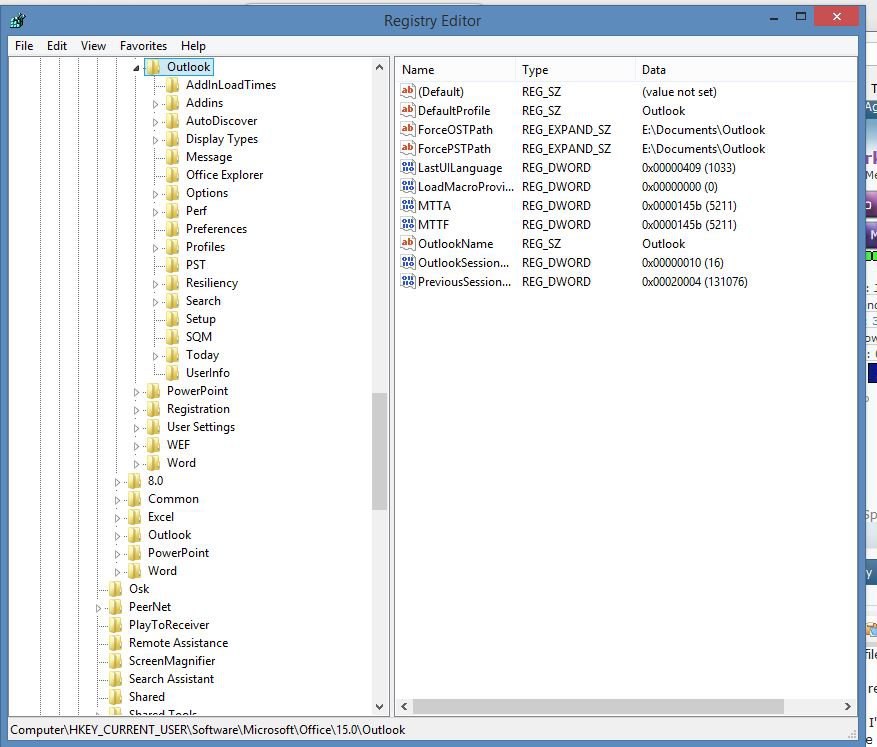- Messages
- 220
Can anyone advise on now to move Outlook 2013 PST and OST files to a different location on Windows 8.1?
I have tried a number of the publicised methods but with no success.
I have tried a number of the publicised methods but with no success.
Last edited:
My Computer
System One
-
- OS
- Windows 8.1 Pro X64
- Computer type
- PC/Desktop
- System Manufacturer/Model
- Gigabyte Technology Co., Ltd. GA-B75M-D2V
- CPU
- Intel(R) Core(TM) i5-3470 CPU @ 3.20GHz, 3601 Mhz, 4 Core(s)
- Motherboard
- Gigabyte Technology Co., Ltd. GA-B75M-D2V
- Memory
- 8 GB DDR3 1600MHZ
- Graphics Card(s)
- GE Force GT 610
- Sound Card
- Onboard Realtek High Def
- Monitor(s) Displays
- Dell U2913WMP
- Screen Resolution
- 2560x1080
- Hard Drives
- Western Digital WD10EZEX-00RKKA0 1TB
Seagate ST2000DL003-9VT166 2TB
Seagate ST31000528AS 1TB