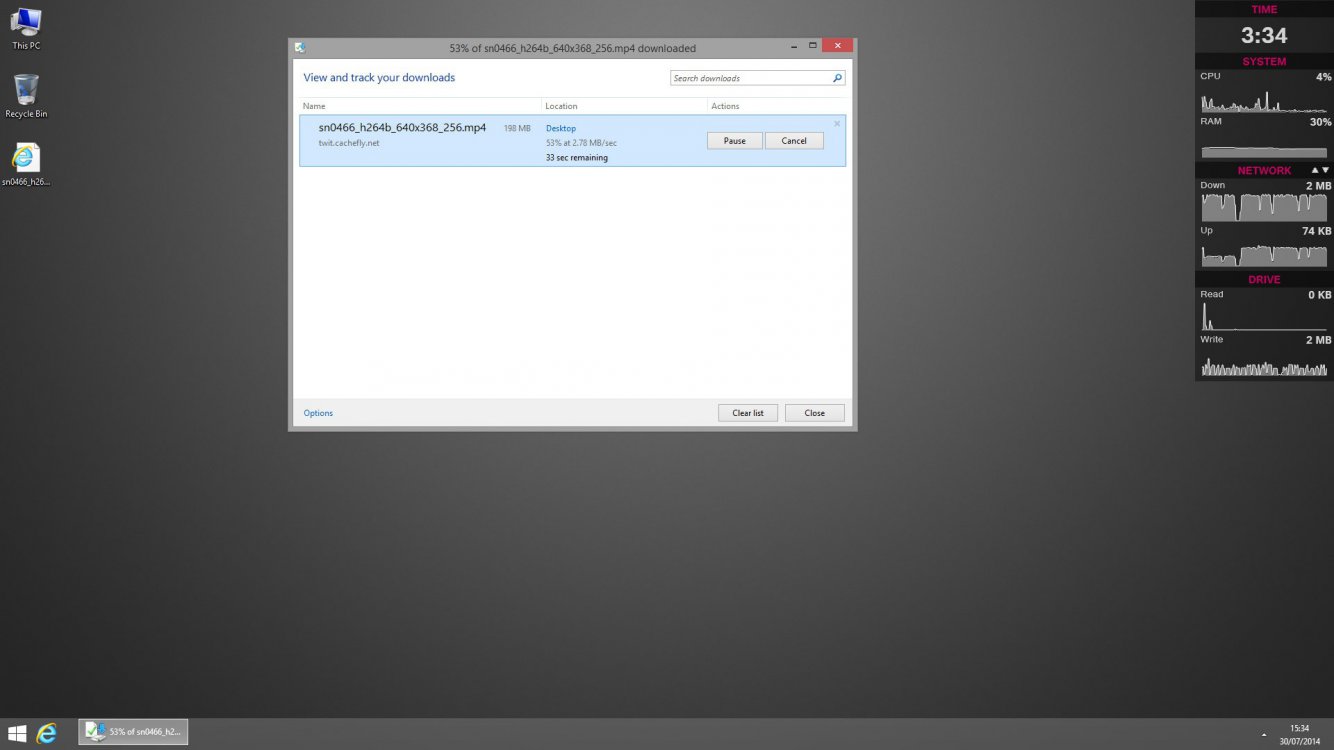- Messages
- 4,373
- Location
- Hafnarfjörður IS
Hi there
IE11 seems to have a strange "Feature". When you close a Web site with an active download the whole thing closes and the download disappears -- IE 11 shows no windows open.
However press CTRL+J and you'll see the download lists again. If there's no activity press PAUSE and then press RESUME and then it should continue from where it stopped.
To some this might seem obvious but I've seen people re-start a 2hr download because they thought they had lost their currently active download when they accidentally closed the web site.
Cheers
jimbo
IE11 seems to have a strange "Feature". When you close a Web site with an active download the whole thing closes and the download disappears -- IE 11 shows no windows open.
However press CTRL+J and you'll see the download lists again. If there's no activity press PAUSE and then press RESUME and then it should continue from where it stopped.
To some this might seem obvious but I've seen people re-start a 2hr download because they thought they had lost their currently active download when they accidentally closed the web site.
Cheers
jimbo
My Computer
System One
-
- OS
- Linux Centos 7, W8.1, W7, W2K3 Server W10
- Computer type
- PC/Desktop
- Monitor(s) Displays
- 1 X LG 40 inch TV
- Hard Drives
- SSD's * 3 (Samsung 840 series) 250 GB
2 X 3 TB sata
5 X 1 TB sata
- Internet Speed
- 0.12 GB/s (120Mb/s)