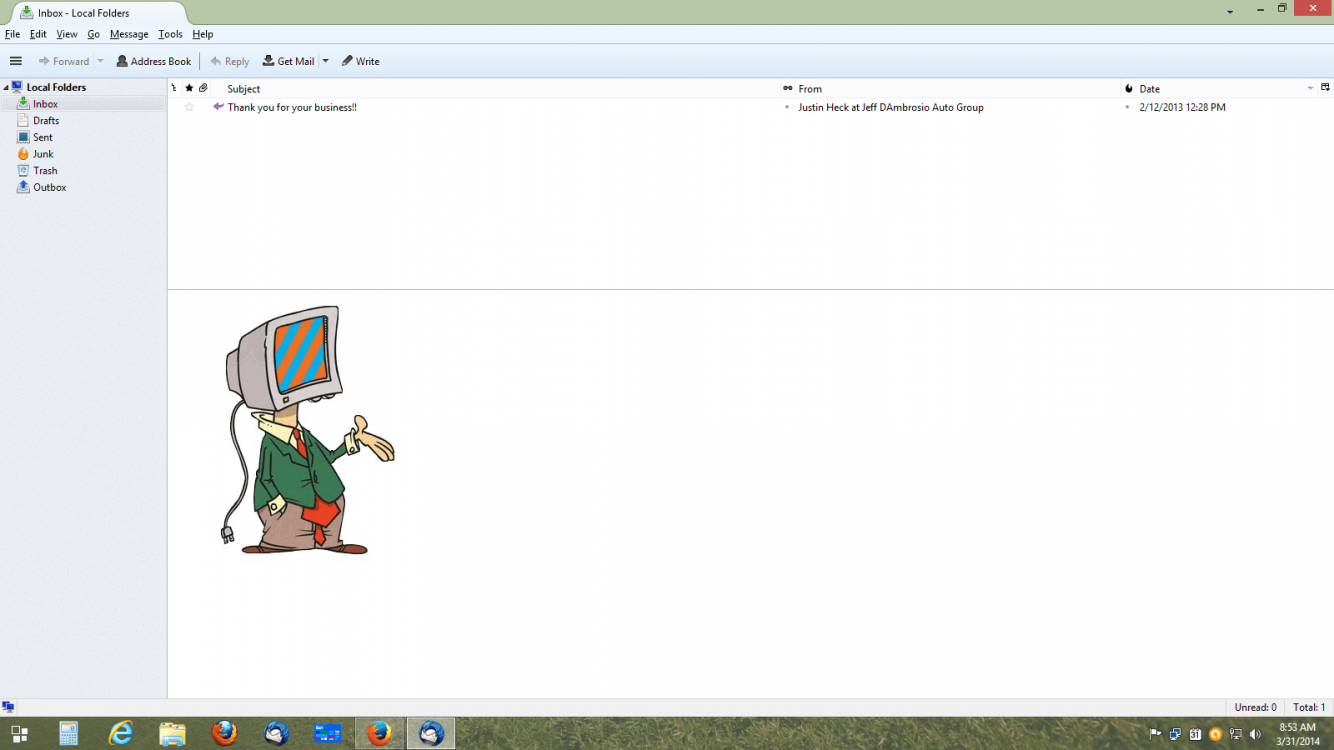- Messages
- 280
- Location
- Never been to Heaven......
Is there any way to connect my Gmail account to the Mail Metro App without having to use my Live ID? I have absolutely no desire to tie all my stuff to a MS Live ID. Just want to be able to check my mail.
I have already installed Skype desktop to get around the Live ID crap for the metro version, and I will install Thunderbird if needed, but if I can find a way around it I will use the built in mail client.
Thanks
Geeve
I have already installed Skype desktop to get around the Live ID crap for the metro version, and I will install Thunderbird if needed, but if I can find a way around it I will use the built in mail client.
Thanks
Geeve
My Computer
System One
-
- OS
- Dual Boot: Back to W7 and Ubuntu 12.04
- Computer type
- PC/Desktop
- System Manufacturer/Model
- Dell Dimension E521
- CPU
- AMD AthlonTM 64 X2 dual-core
- Memory
- 4 GB
- Graphics Card(s)
- Nvidia 9800 GT 1GB
- Sound Card
- M-Audio Mobile Pre USB External
- Monitor(s) Displays
- Acer 1916W
- Screen Resolution
- 1440X900
- Hard Drives
- 250 GB internal main, 500 GB internal backup, 1TB External
- PSU
- 300 Watt (Dell stock)
- Case
- Dell Stock
- Keyboard
- Dell
- Mouse
- Dell
- Browser
- Chrome
- Antivirus
- MSE/Defender or whatever it's called now
- Other Info
- Acer aspire One D255, Windows 8.1.1 Pro, 2GB Ram, Intel Atom N450 1.6Ghz