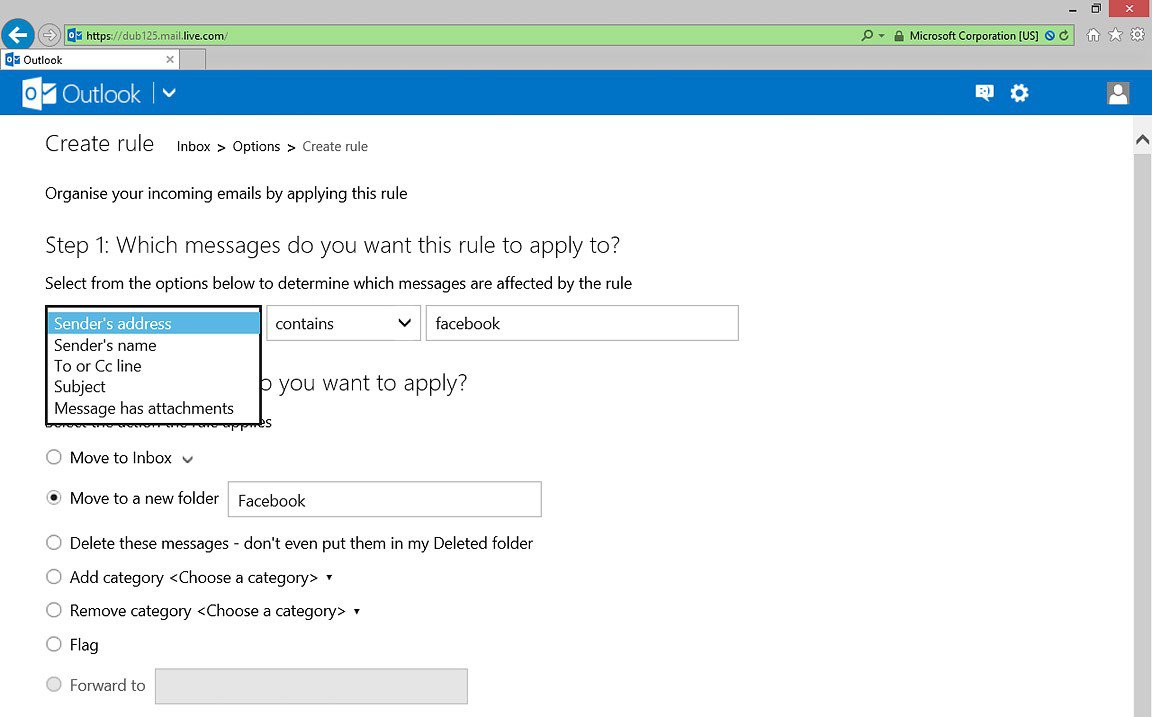terrygardener
New Member
- Messages
- 40
Windows 8.1 mail app in metro.
is there a way to setup rules so that I can set it so messages go into folders.
for example there is an facebook folder, orders folder etc
I want to setup rules so that all facebook emails go into facebook etc
I know you can do this in outlook and thunderbird how about windows 8.1 mail
is there a way to setup rules so that I can set it so messages go into folders.
for example there is an facebook folder, orders folder etc
I want to setup rules so that all facebook emails go into facebook etc
I know you can do this in outlook and thunderbird how about windows 8.1 mail
My Computer
System One
-
- OS
- windows 8 64 bit
- Computer type
- PC/Desktop