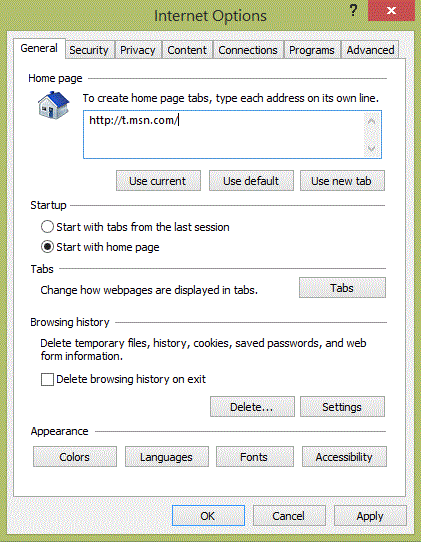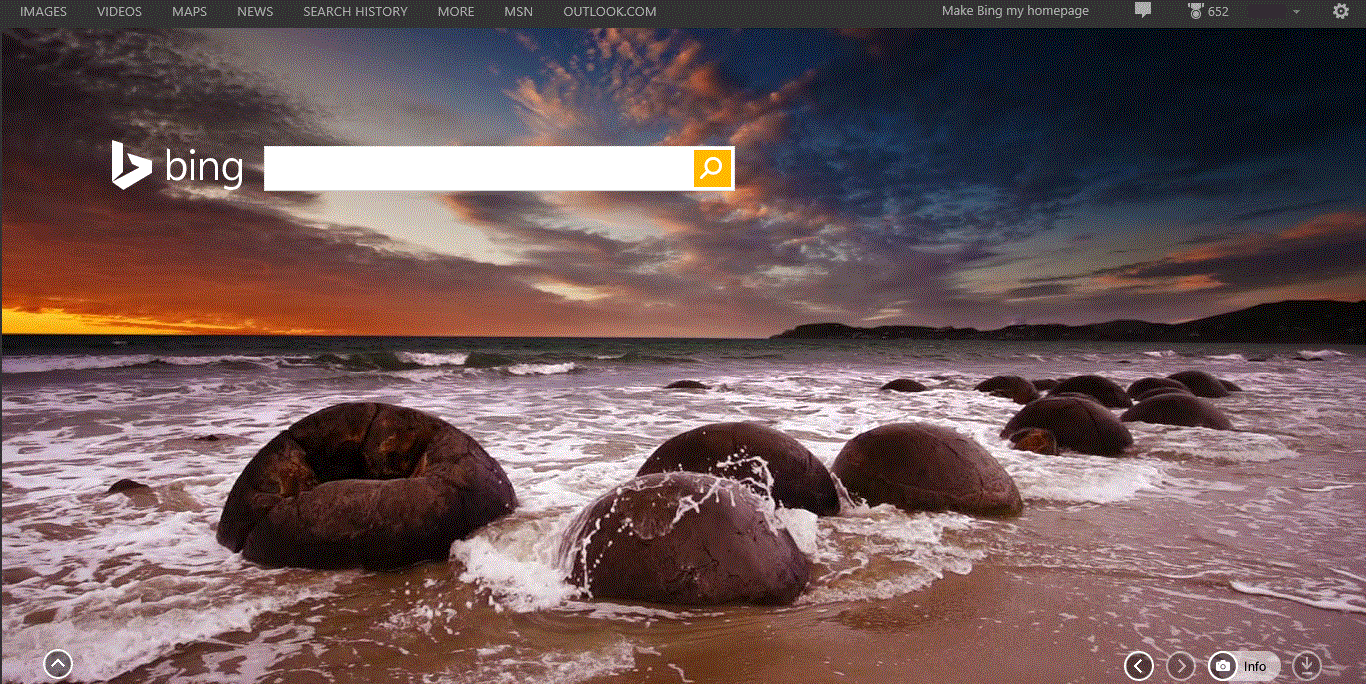ok, when I turn the computer this bing is my......what ever it's called, and I don't want it. so I go to tools, all the way to the bottom, click on internet options, click on use default (which is dell13.msn.com) click on apply, then click on ok. but I still get this bing pop up. I mean it covers the whole page. but I don't want it. I want to use the other (msn) homepage. so how do I force this bing crap out of the way so I can get what I want?
My Computer
System One
-
- OS
- windows 8
- Computer type
- PC/Desktop
- System Manufacturer/Model
- dell i660s-5390bk
- CPU
- 1tb
- Memory
- 8gb
- Graphics Card(s)
- intel
- Browser
- msn.com
- Antivirus
- norton