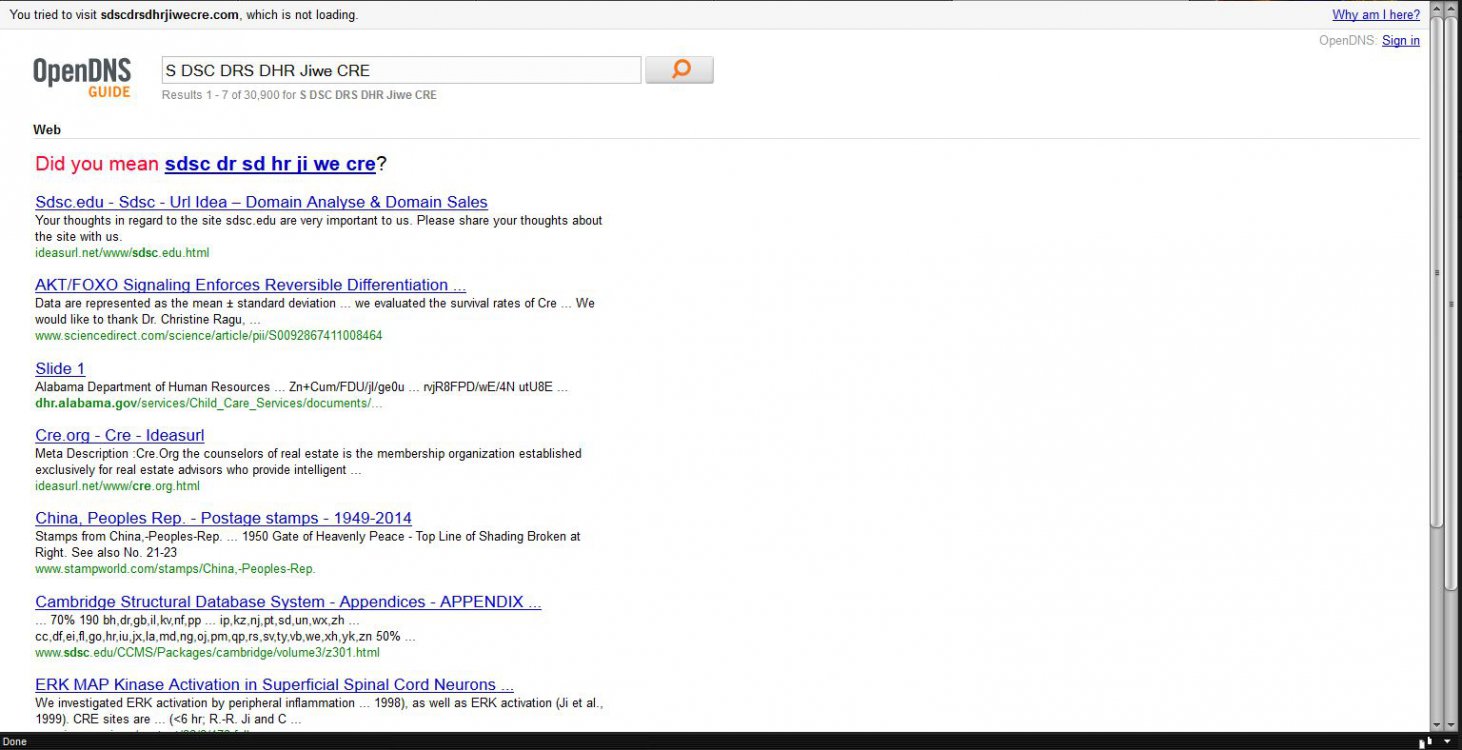bernard999
New Member
- Messages
- 1
Hi
I noticed that with Windows 8 or 8.1, my internet browsers (IE and Google Chrome) always have this "resolving host" issue when I surf at home.
I have several other computers/laptops at home which are running windows 7 but they didn't have this issue before when they were all used at the same time. But when I use my Acer 392, they start having the same resolving host issue.
Not sure whether other users have faced this issue. Is it a windows issue?
I have tried some of the methods found on internet forums but doesn't seem to help much.
I noticed that with Windows 8 or 8.1, my internet browsers (IE and Google Chrome) always have this "resolving host" issue when I surf at home.
I have several other computers/laptops at home which are running windows 7 but they didn't have this issue before when they were all used at the same time. But when I use my Acer 392, they start having the same resolving host issue.
Not sure whether other users have faced this issue. Is it a windows issue?
I have tried some of the methods found on internet forums but doesn't seem to help much.
My Computer
System One
-
- OS
- Windows 8.1