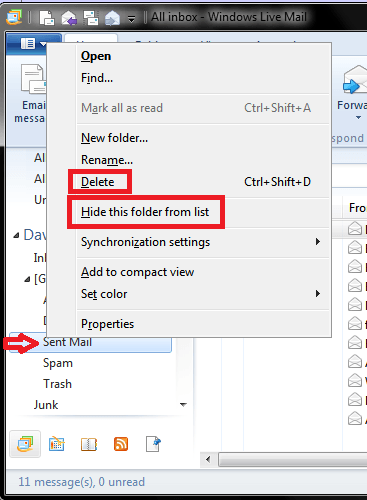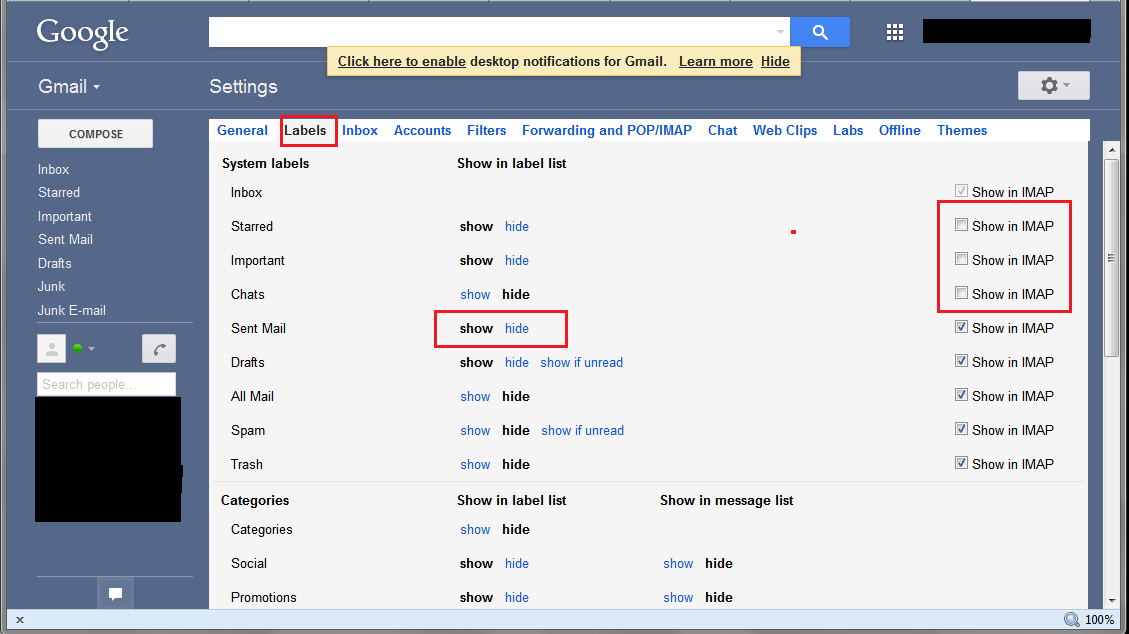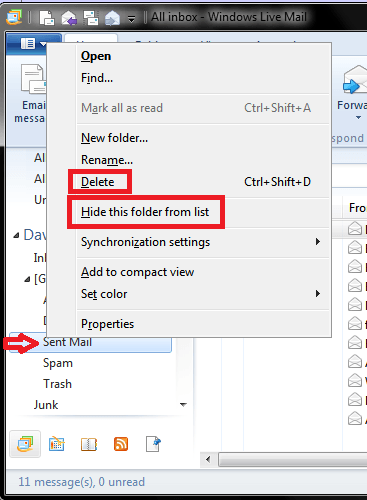Each client program and email provider may have settings that could cause this from what I know.
To add more to what I said ...
In my examples I'm using Win 7 32 bit, Windows Live Mail 2011(WLM), a Gmail account using IMAP access.
I don't have Win 8, so I don't know if that makes a difference for this.
Can you log into your Telus.net account using WEB mail?
There may be settings in there you need to review/adjust.
My screen print 1 example is for a Gmail (Google) account I have, logged into Gmail WEB mail.
Settings for
Labels and
Show in IMAP affect what I see in WLM.
Your settings in Telus (WEB mail) might explain why you see what you do in WLM.
I don't have a Telus account, so I can't check what is available.
My screen print 2 example is for the Gmail account in WLM.
When I
right click on a folder I may be able to
Hide or
Delete the folder.
That won't answer why you see what you do, but it may give you a workaround you prefer.
Screen print 1 from Gmail WEB mail:
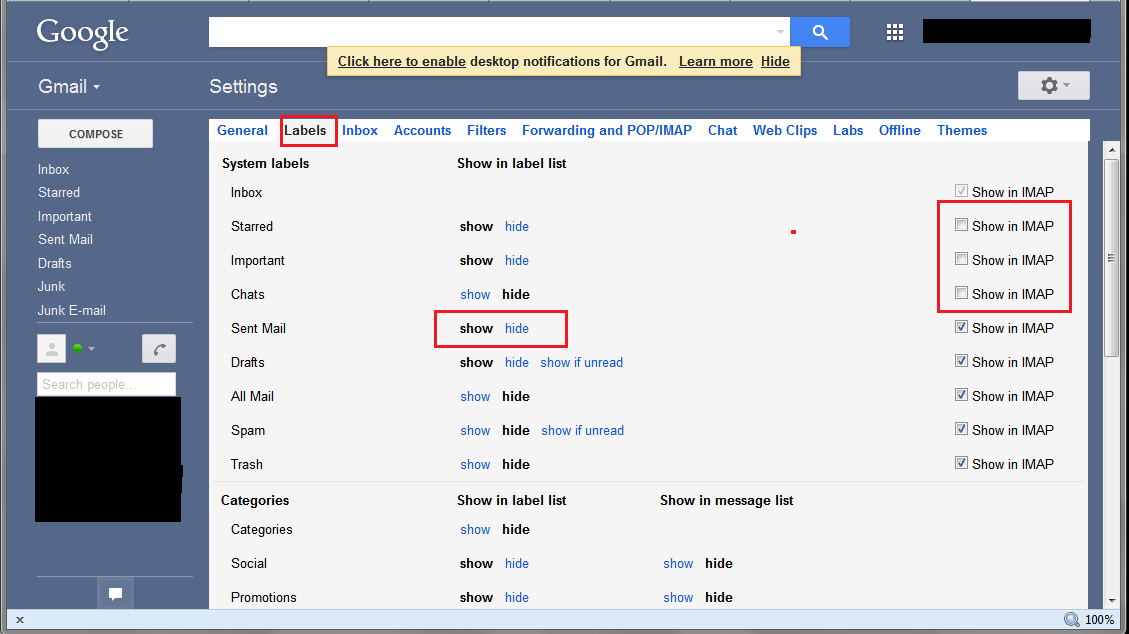
Screen print 2 from WLM: