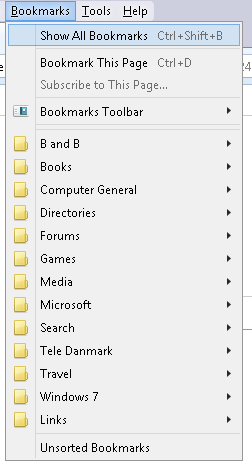Top of the mornin to ya all:
This isn't really Windows related, but anyway...
Does anyone know how to configure Firefox to 'land' bookmarks to the toolbar by default instead of having to click on the Folder drop down menu to choose?
View attachment 37166
This isn't really Windows related, but anyway...
Does anyone know how to configure Firefox to 'land' bookmarks to the toolbar by default instead of having to click on the Folder drop down menu to choose?
View attachment 37166
My Computers
System One System Two
-
- OS
- Windows 7 Home Premium
- Computer type
- PC/Desktop
- System Manufacturer/Model
- HP Pavillion
-
- PC2
- Tablet - Windows 10 Home