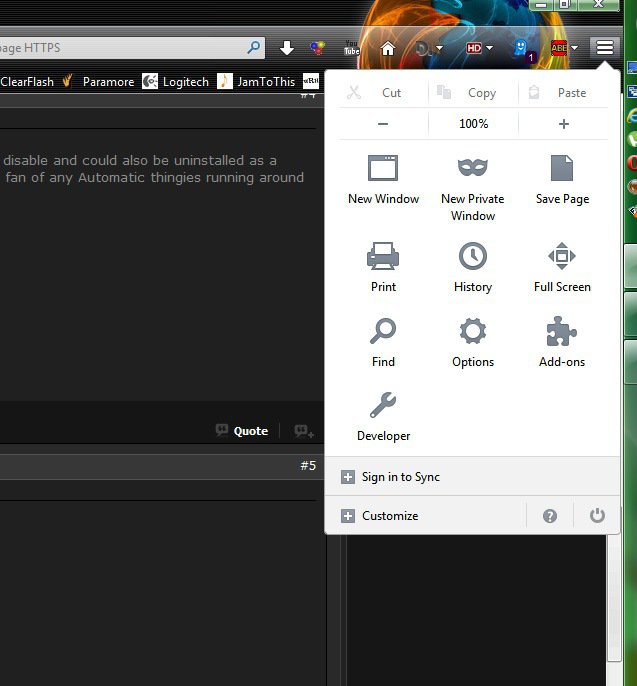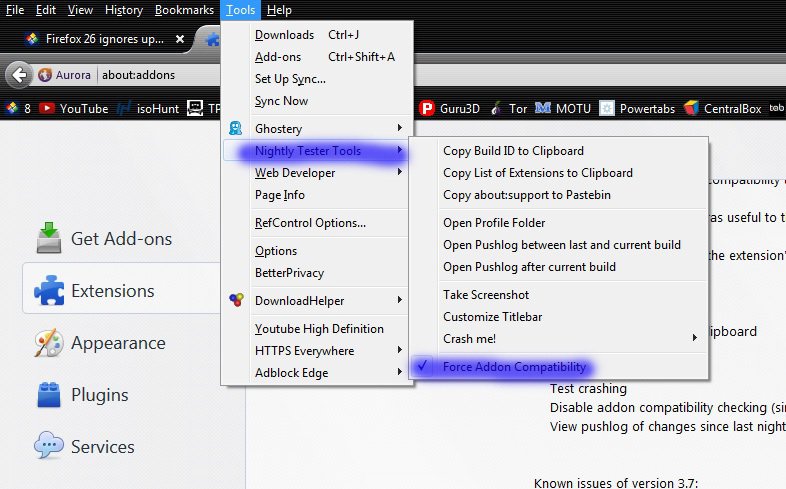- Messages
- 2,130
I always have browsers set to check for updates(manually) but let me decide to download/install etc..
I can't remember Firefox honoring this setting recently. Since 27.0 was just released I manually checked for updates. It did not say "new ersion available what do you want to do?" Nope. It said "Downloading..." so I killed it. Net time I ran it I get "restart to install" so I have to do it or the program will be corrupted.
I wonder what would happen if I left it on automatic? I'd probably find out I made a down payment on some Florida sink hole.
I can't remember Firefox honoring this setting recently. Since 27.0 was just released I manually checked for updates. It did not say "new ersion available what do you want to do?" Nope. It said "Downloading..." so I killed it. Net time I ran it I get "restart to install" so I have to do it or the program will be corrupted.
I wonder what would happen if I left it on automatic? I'd probably find out I made a down payment on some Florida sink hole.
My Computer
System One
-
- OS
- Windows 8.0 x64
- Computer type
- Laptop
- System Manufacturer/Model
- Toshiba Satelite C55D-A Laptop
- CPU
- AMD EI 1200
- Memory
- 4 gb DDR3
- Graphics Card(s)
- Raedon 340 MB dedicated Ram
- Monitor(s) Displays
- Built in
- Screen Resolution
- 1366 x 768
- Hard Drives
- 640 GB (spinner) Sata II
- Keyboard
- Built in
- Mouse
- Touch pad