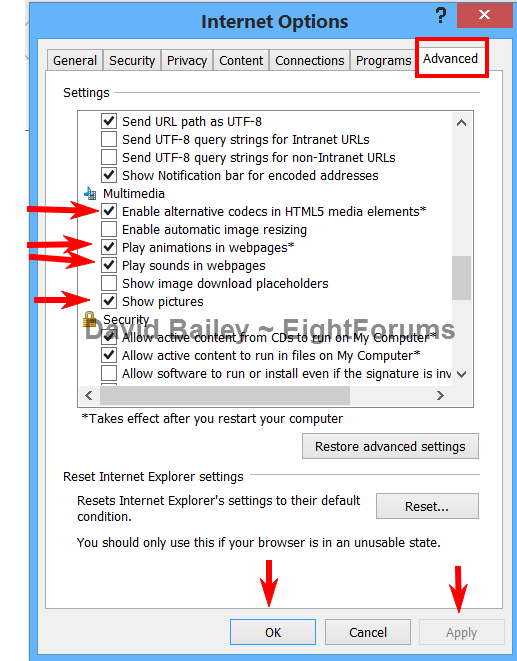- Messages
- 20
- Location
- close to Nashville, TN
How do I get IE to let me play embedded videos? I can watch vids on Youtube, but if I go to a web site where they have embedded videos, it doesn't show them. What I mean is that it doesn't even acknowledge there is a video there. I even had someone with sight look at the site I was on, and she didn't see a video at all. At first I thought it was just that site, but I was just now doing a Google search, and I kept coming on sites that said they had video clips, only there were no video clips. This happened on every single site I visited. I checked my addons and shockwave is enabled. Also, I'm using the desktop version of IE, as the metro version isn't Jaws friendly, but I tried using th metro version, and it still didn't play the embedded vids.
My Computer
System One
-
- OS
- Windows 7 64 bit
- Computer type
- Laptop
- System Manufacturer/Model
- Toshiba Sattellite D55