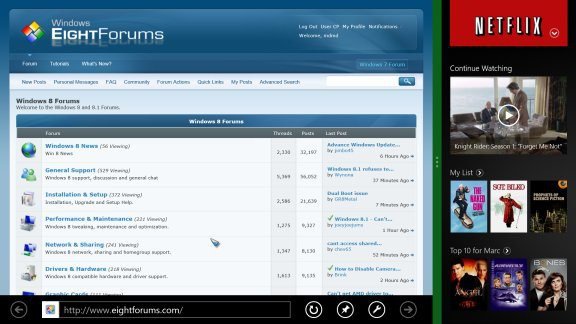- Messages
- 20
- Location
- close to Nashville, TN
I just got 8.1 yesterday and for some reason, maybe because I'm a gluttan for punishment, I'm playing with modern IE 11, which is notorious for not liking keyboard users. The good thing is that YouTube loads fast unlike the way it does from my shortcut I put on the desktop. The thing that is annoying is that if you're watching a video and you press control plus tab to get to your other tabs, after a few seconds your vid gets paused until you hit ctrl + tab again to go back to it. Is there any way to stop that and just let it play? I appreciate how it stopped when I went into the system tray to turn the volume down because I was able to hear Jaws but I don't like that when I'm doing something else online such as reading a messageboard.
Also, on the desktop version of IE, how the hek do you get to settings on the menu bar? I was trying to enable another tracking protection list so I don't have to watch those really long ads on YouTube, and when I pressed the menu bar to get to settings as it said in the instructions on Microsoft's web site, it just wasn't there, at least where Jaws could see. Thanks for your help, and I hope I was clear.
Also, on the desktop version of IE, how the hek do you get to settings on the menu bar? I was trying to enable another tracking protection list so I don't have to watch those really long ads on YouTube, and when I pressed the menu bar to get to settings as it said in the instructions on Microsoft's web site, it just wasn't there, at least where Jaws could see. Thanks for your help, and I hope I was clear.
My Computer
System One
-
- OS
- Windows 7 64 bit
- Computer type
- Laptop
- System Manufacturer/Model
- Toshiba Sattellite D55