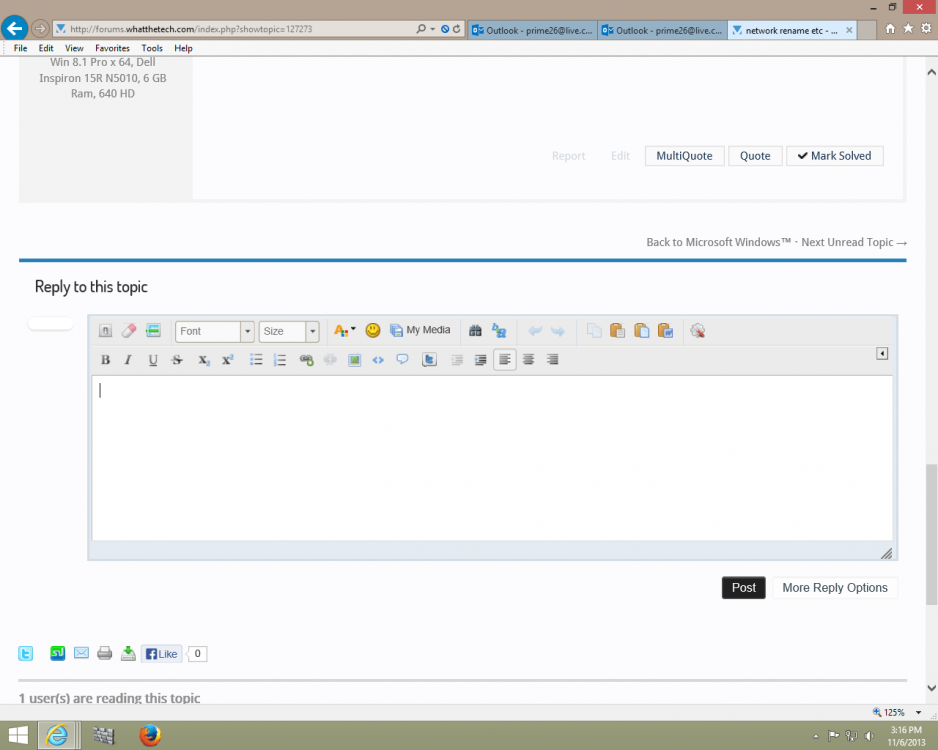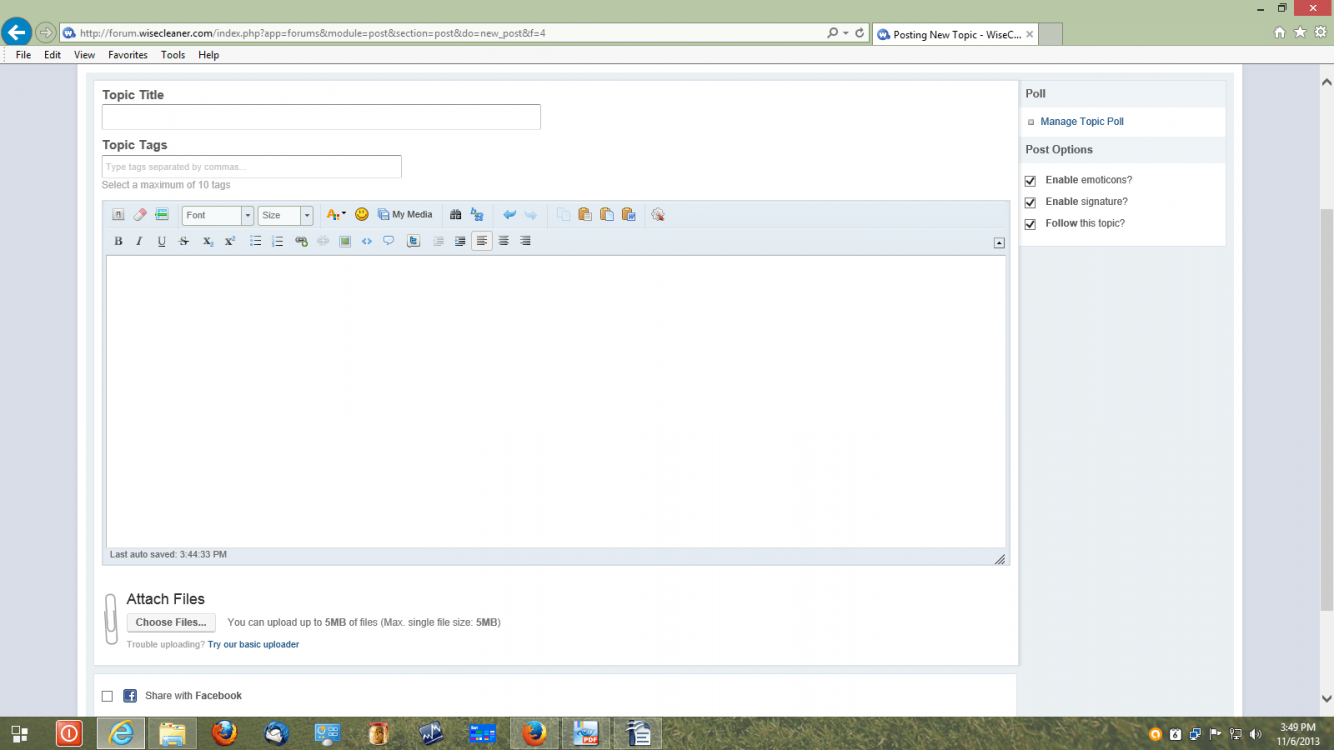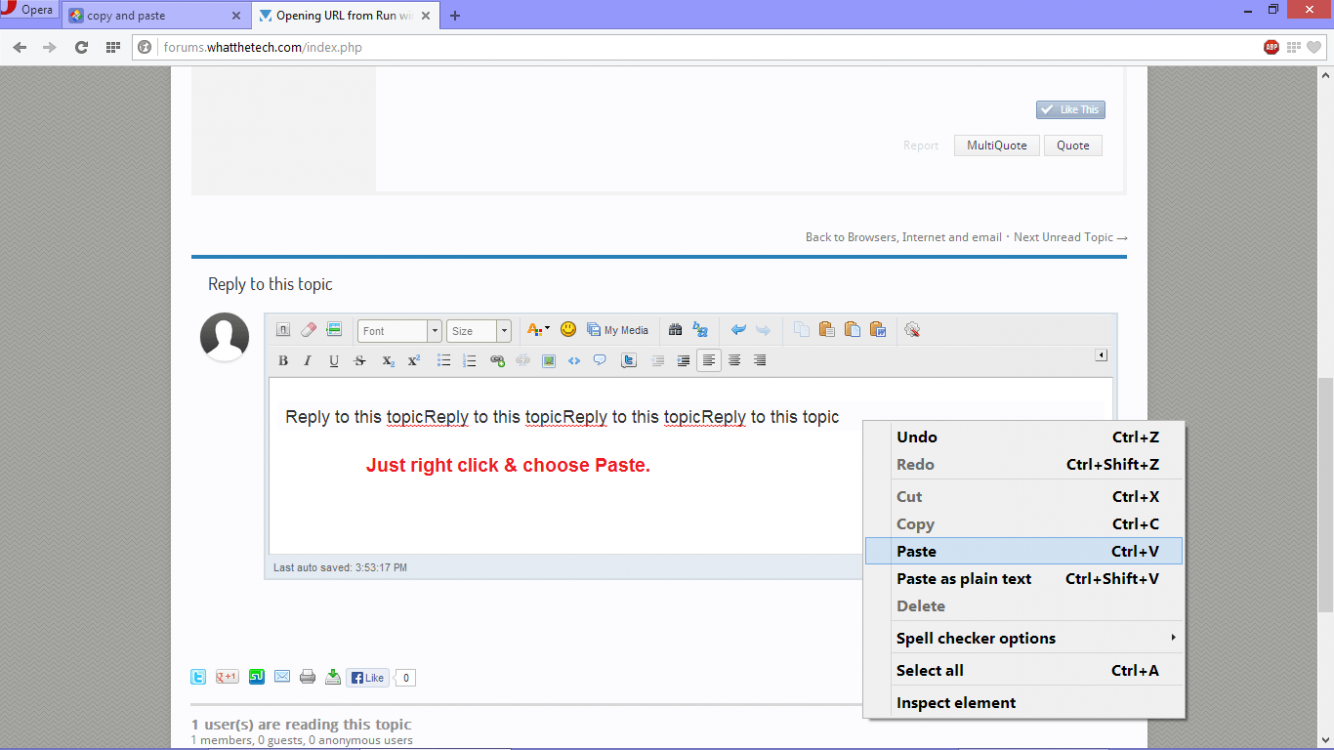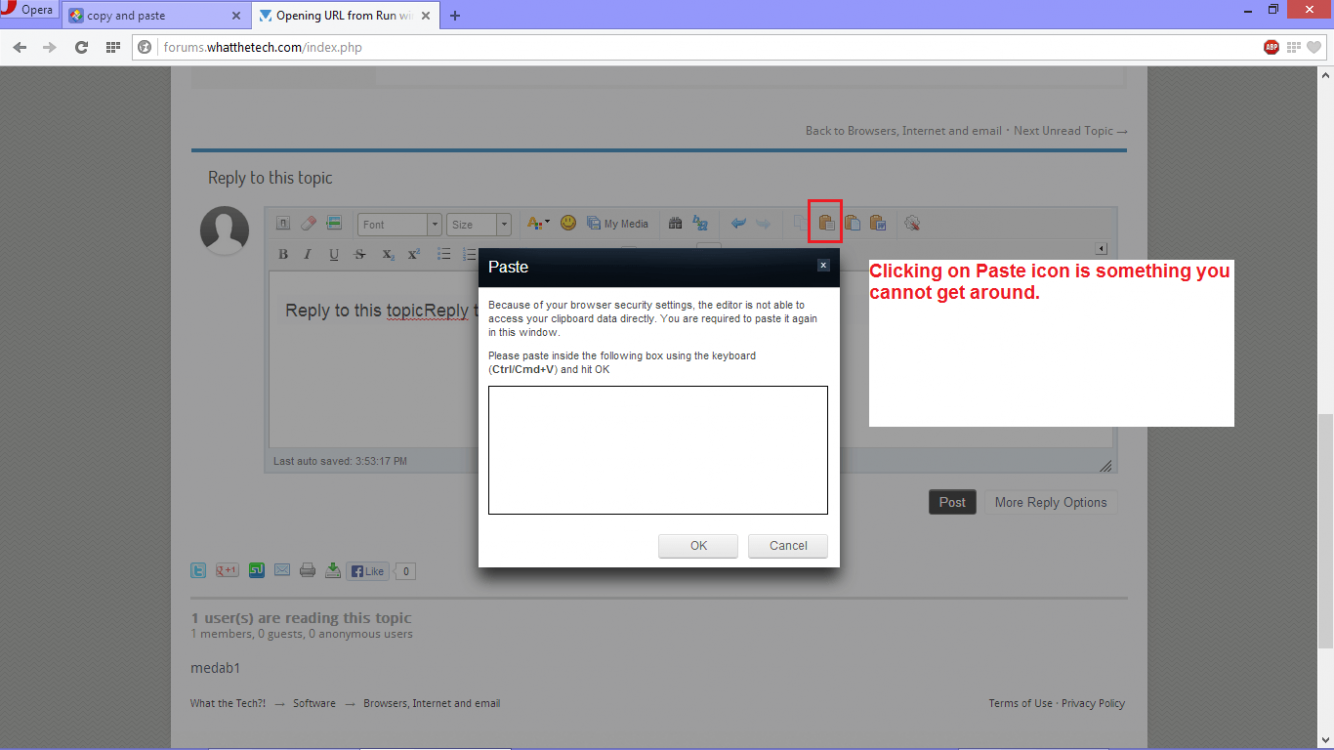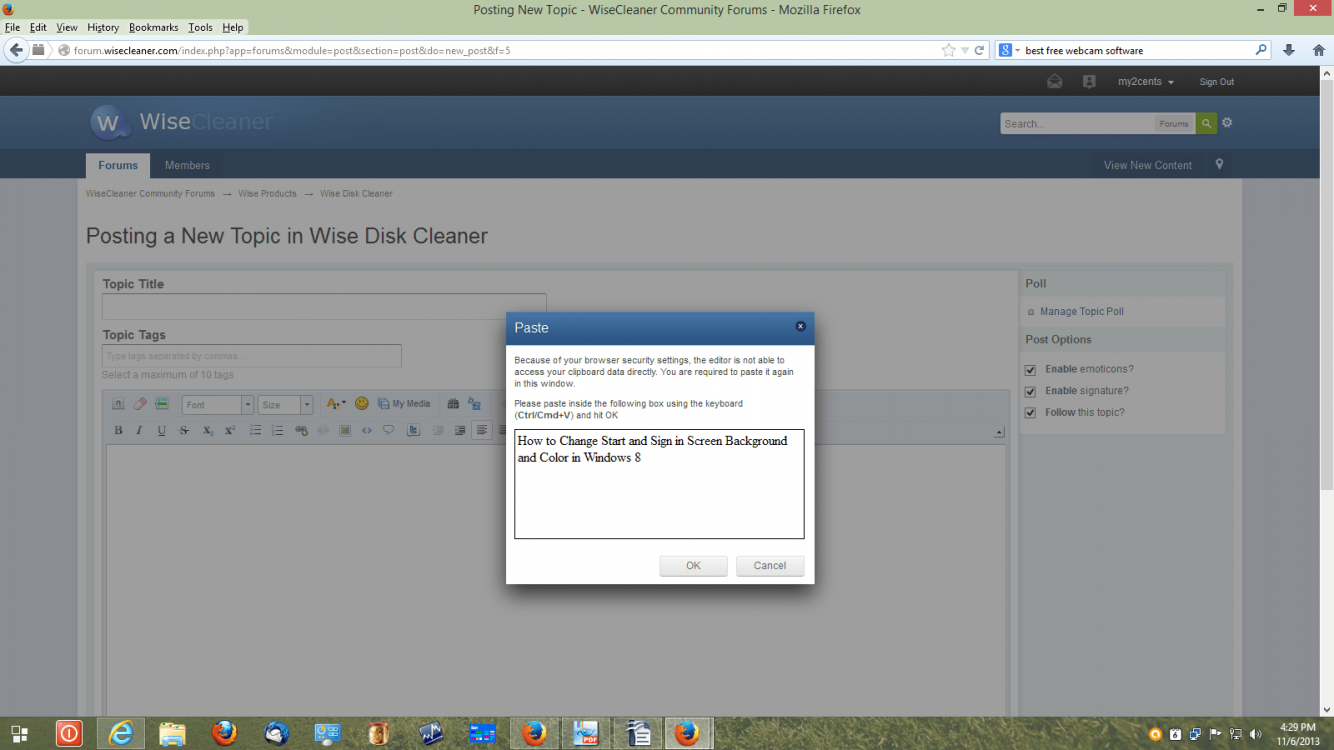Hello
I have attended a forum for years with no problems. Recently they have overhauled the site with a modern look.
I use to be able to copy ad paste but no longer can. I have treed with both MSIE 11 and Firefox 25. MSIE 11 does not work at all. With FF I found a work around by copying then at the site clicking on a little box that says Word or Plain Text. I then cv it and the message appears in this little box. it says it cannot work with my browser. Lastly I ok the little box and the message appears in the dialogue box it was meant to be in, in the first place.
I would have suspected the site being new but a member in the forum says he has no trouble with either browser copying and pasting.
Do you have any ideas what I may be doing wrong?
Thank you
Peter P.S. - First, the copy paste works here and second the protected mode warning does not appear here.
I have attended a forum for years with no problems. Recently they have overhauled the site with a modern look.
I use to be able to copy ad paste but no longer can. I have treed with both MSIE 11 and Firefox 25. MSIE 11 does not work at all. With FF I found a work around by copying then at the site clicking on a little box that says Word or Plain Text. I then cv it and the message appears in this little box. it says it cannot work with my browser. Lastly I ok the little box and the message appears in the dialogue box it was meant to be in, in the first place.
I would have suspected the site being new but a member in the forum says he has no trouble with either browser copying and pasting.
Do you have any ideas what I may be doing wrong?
Thank you
Peter P.S. - First, the copy paste works here and second the protected mode warning does not appear here.
My Computer
System One
-
- OS
- Windows 10 Pro x 64
- Computer type
- PC/Desktop
- System Manufacturer/Model
- Dell XPS 8300, Dell Inspiron 15 R N5010
- Memory
- 6 GB
- Graphics Card(s)
- Nvidia GE force 420
- Hard Drives
- 1TB
- Browser
- Edge, Chrome
- Antivirus
- Defender, MBAM, Router