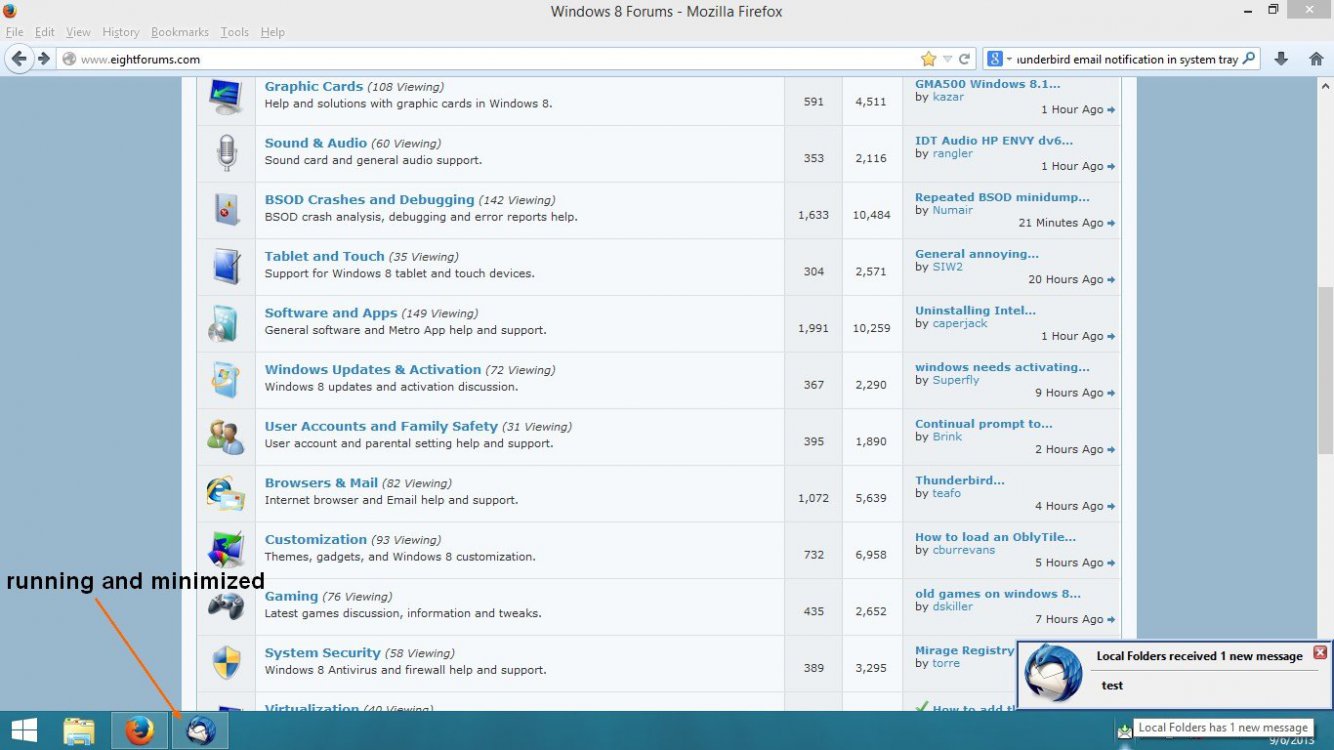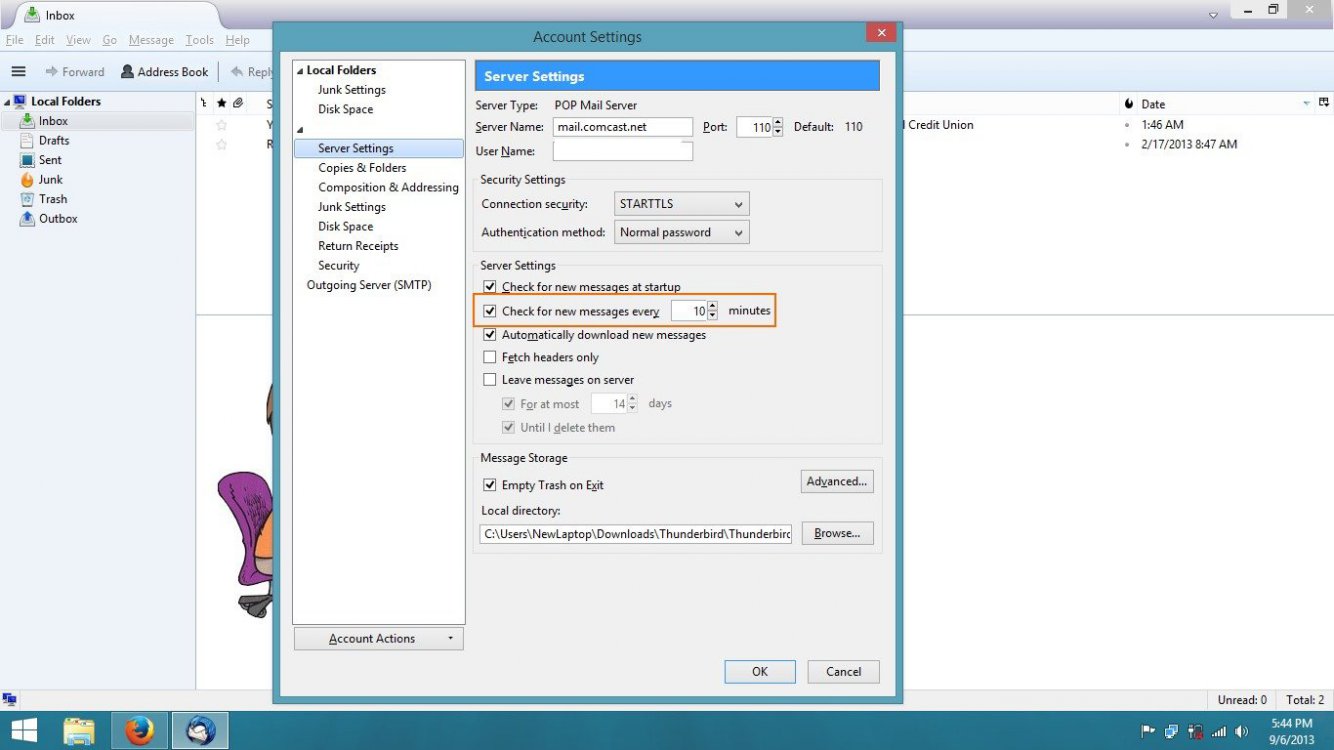I was just wondering whether Windows would control how Thunderbird sent desktop notifications?
If I email a message to the account set up with thunderbird it appears instantly(ish) in the programme but if I'm in another programme and send a message I don't get any pop up notification from thunderbird....
Hope I've phrased this OK!
cheers
If I email a message to the account set up with thunderbird it appears instantly(ish) in the programme but if I'm in another programme and send a message I don't get any pop up notification from thunderbird....
Hope I've phrased this OK!
cheers
My Computer
System One
-
- OS
- Windows 8