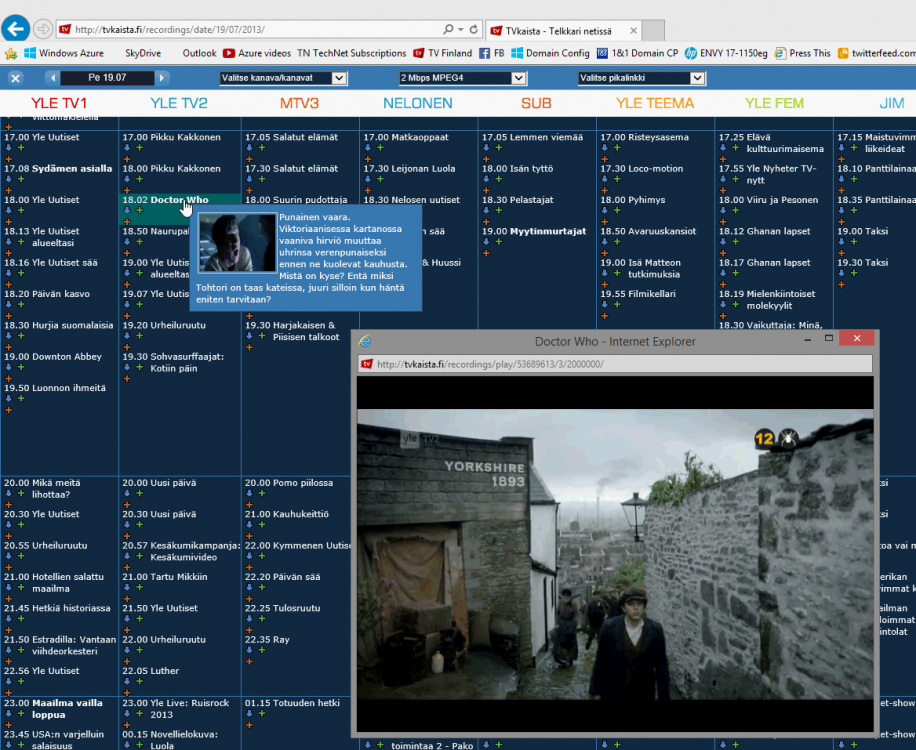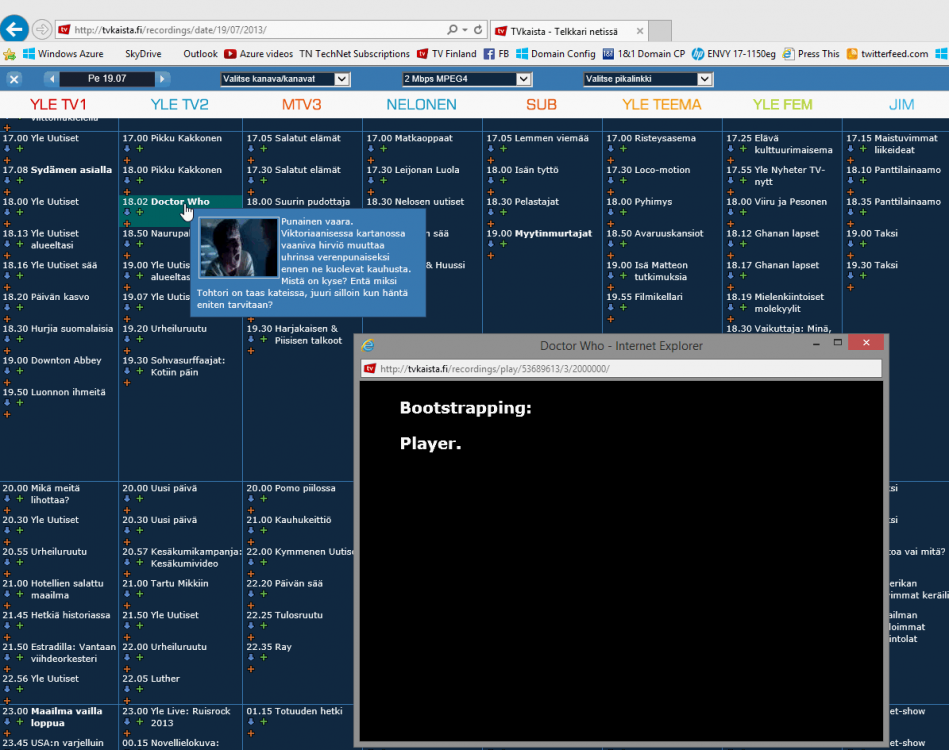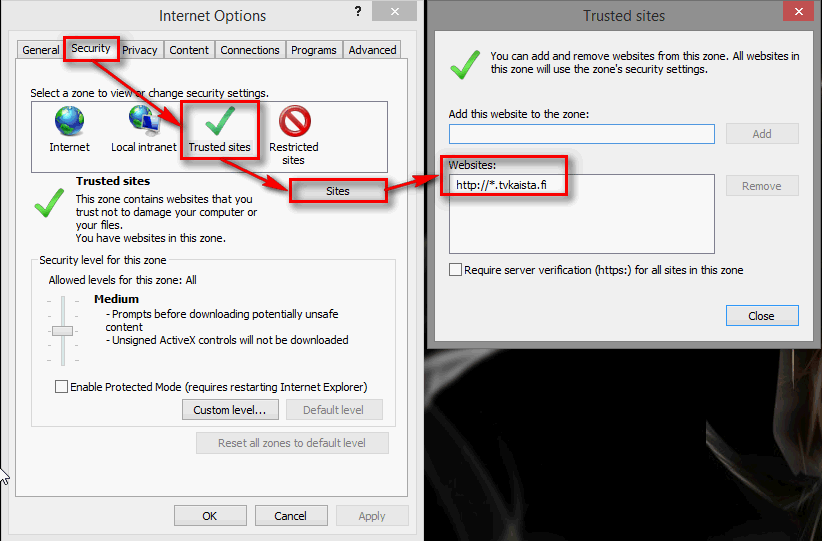- Messages
- 1,458
- Location
- A Finnish ex-pat in Leipzig, Germany
Background:
Living the ex-pat life one of the things I miss from my native Finland is the television, especially since I really hate this German way to dub everything foreign, hate it from the [del]bottom of my heart[/del] heart of my bottom. I'd rather listen the original sound track of foreign films, series and shows with additional subtitles as is custom in Finland, than see and hear the never so well synced lip movements of dubbed TV asthey do to all film and TV here in Germany.
For this reason I subscribe to an IPTV service from Finland, getting selected channels over the Internet either directly to an IPTV digital receiver connected to a TV (HD quality), or alternatively I can simply log in using the service's web interface and select any show from any channel from past four weeks in SD or HD quality. Only minus for me in this service is that I am not able to watch live TV, as all the shows become available first a few minutes after the show has aired.
Problem description:
Using Windows 8.1 Pro Preview and Internet Explorer 11, the web interface of the service works fine a few minutes after opening the page first time since launching the IE. I simply click the link of the show and a pop-up window opens directly, starting to show the video stream in my selected quality:
However, when the show has finished and I have closed the stream window to watch a new show, or if the interface page has been inactive a few minutes this is what I get instead of video stream:The stream does not start. Simply, the video stream does not work if the interface page has been inactive more than two or three minutes. According to my extensive testing sometimes the stream stops working after two minutes of inactivity on the web interface (launch / TV schedule page), sometimes it takes closer to five minutes inactivity before the stream stops working (if currently watching a stream, it will work but cannot launch a new stream from the interface page).
Notice that the links to show streams (program titles) continue working all the time opening the stream pop-up; it's just that the stream itself does not start. Refreshing the page (also CTRL+F5) nor closing and reopening it does not help, the only working solution seems to be closing and reopening IE.
I have 8.1 & IE11 on two physical and two virtual machines, all behave exactly the same way. All rigs using Windows 8 Pro with IE10 are OK, this never happens, I can open the web interface today and click the link of the stream tomorrow and the streaming starts. Issue only occurs in 8.1 using IE11.
Although not too complicated as it is (click the link of a show, watch it, restart IE to select next show), this is a bit irritating. Any ideas welcome!
Kari
Living the ex-pat life one of the things I miss from my native Finland is the television, especially since I really hate this German way to dub everything foreign, hate it from the [del]bottom of my heart[/del] heart of my bottom. I'd rather listen the original sound track of foreign films, series and shows with additional subtitles as is custom in Finland, than see and hear the never so well synced lip movements of dubbed TV asthey do to all film and TV here in Germany.
For this reason I subscribe to an IPTV service from Finland, getting selected channels over the Internet either directly to an IPTV digital receiver connected to a TV (HD quality), or alternatively I can simply log in using the service's web interface and select any show from any channel from past four weeks in SD or HD quality. Only minus for me in this service is that I am not able to watch live TV, as all the shows become available first a few minutes after the show has aired.
Problem description:
Using Windows 8.1 Pro Preview and Internet Explorer 11, the web interface of the service works fine a few minutes after opening the page first time since launching the IE. I simply click the link of the show and a pop-up window opens directly, starting to show the video stream in my selected quality:
However, when the show has finished and I have closed the stream window to watch a new show, or if the interface page has been inactive a few minutes this is what I get instead of video stream:The stream does not start. Simply, the video stream does not work if the interface page has been inactive more than two or three minutes. According to my extensive testing sometimes the stream stops working after two minutes of inactivity on the web interface (launch / TV schedule page), sometimes it takes closer to five minutes inactivity before the stream stops working (if currently watching a stream, it will work but cannot launch a new stream from the interface page).
Notice that the links to show streams (program titles) continue working all the time opening the stream pop-up; it's just that the stream itself does not start. Refreshing the page (also CTRL+F5) nor closing and reopening it does not help, the only working solution seems to be closing and reopening IE.
I have 8.1 & IE11 on two physical and two virtual machines, all behave exactly the same way. All rigs using Windows 8 Pro with IE10 are OK, this never happens, I can open the web interface today and click the link of the stream tomorrow and the streaming starts. Issue only occurs in 8.1 using IE11.
Although not too complicated as it is (click the link of a show, watch it, restart IE to select next show), this is a bit irritating. Any ideas welcome!
Kari
Last edited:
My Computer
System One
-
- OS
- Windows 8.1 Pro with Media Center
- Computer type
- Laptop
- System Manufacturer/Model
- HP ENVY 17-1150eg
- CPU
- 1.6 GHz Intel Core i7-720QM Processor
- Memory
- 6 GB
- Graphics Card(s)
- ATI Mobility Radeon HD 5850 Graphics
- Sound Card
- Beats sound system with integrated subwoofer
- Monitor(s) Displays
- 17" laptop display, 22" LED and 32" Full HD TV through HDMI
- Screen Resolution
- 1600*900 (1), 1920*1080 (2&3)
- Hard Drives
- Internal: 2 x 500 GB SATA Hard Disk Drive 7200 rpm
External: 2TB for backups, 3TB USB3 network drive for media
- Cooling
- As Envy runs a bit warm, I have it on a Cooler Master pad
- Keyboard
- Logitech diNovo Media Desktop Laser (bluetooth)
- Mouse
- Logitech MX1000 Laser (Bluetooth)
- Internet Speed
- 50 MB VDSL
- Browser
- Maxthon 3.5.2., IE11
- Antivirus
- Windows Defender 4.3.9431.0
- Other Info
- Windows in English, additional user accounts in Finnish, German and Swedish.