My IE browser opens at 150% zoom after I change it to 125%. How to make the 125% setting stay put?
My Computer
System One
-
- OS
- Windows 8 64-bit

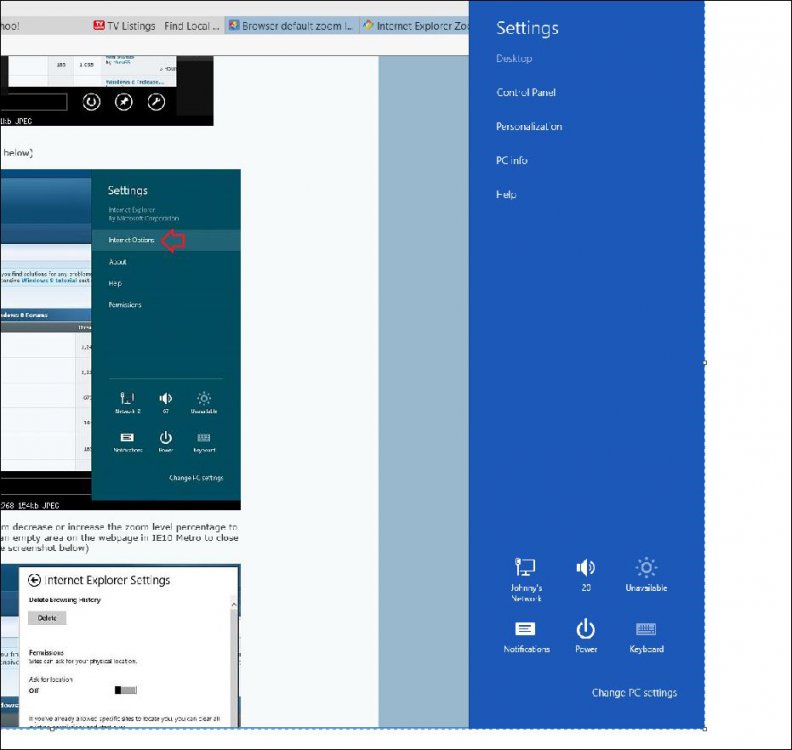
Aha! Brilliant...is it just me or is it not obvious that there are two different versions of the same program on the same OS...and there are...aw geez I give up.
Thanks for the heads up on this, JustaTest.
(This time it opened at 100% without me doing anything to it) Maybe it's become self-cognizant, and actually developed the personality of a prankster?
