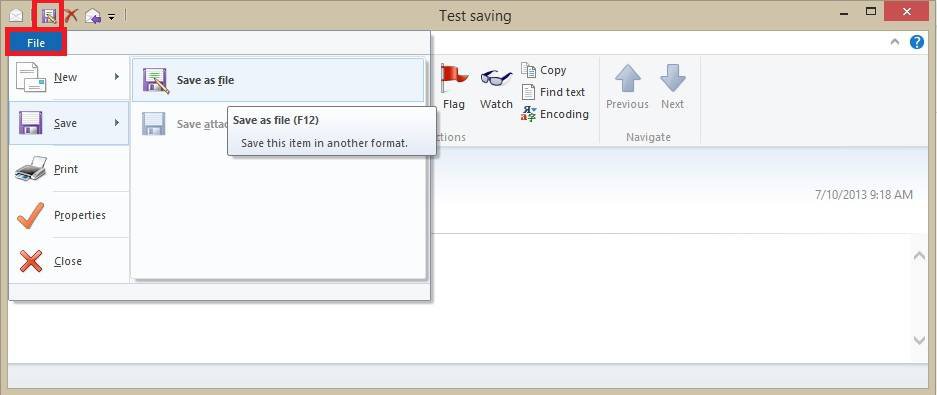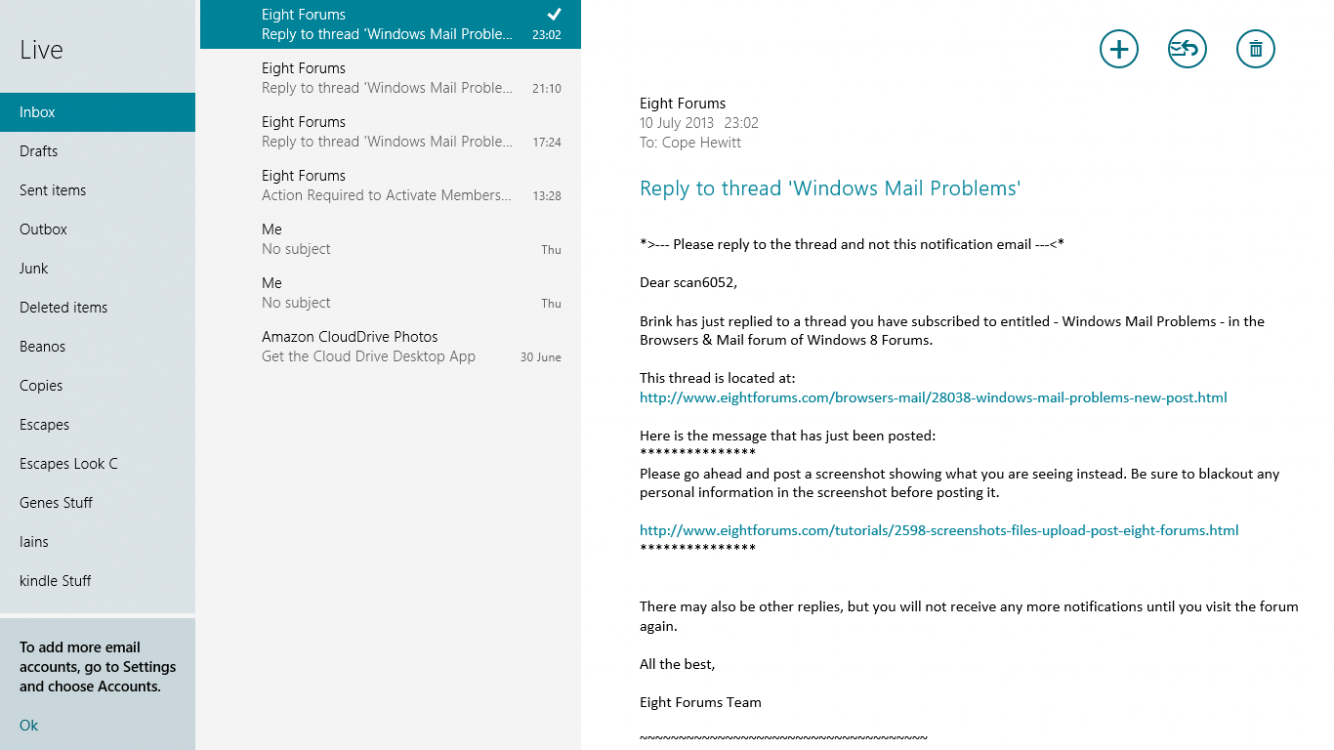scan6052
New Member


- Messages
- 5
- Location
- Nottingham England
Having a few problems with Windows Live Mail, First of all, once I have received a message,how can I send it to a file in My Documents? There does not appear to be any icons to click onto or options on a right click using my laptop, cant find a copy or cut and paste drop down either , I'm sure its there somewhere , can anyone help ?
My Computer
System One
-
- OS
- ?