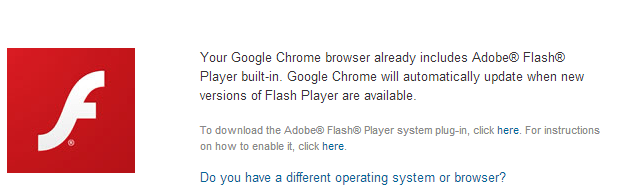- Messages
- 102
using IE which is 64 bit so java and flash will be 64 bit versions.
but i also use firefox and chrome both are 32 bit. Do I also need 32 bit java, and re Non IE flash do i download 32 bit flash as per browsers or go for 64 bit as the system is 64 bit
but i also use firefox and chrome both are 32 bit. Do I also need 32 bit java, and re Non IE flash do i download 32 bit flash as per browsers or go for 64 bit as the system is 64 bit
My Computer
System One
-
- OS
- w7