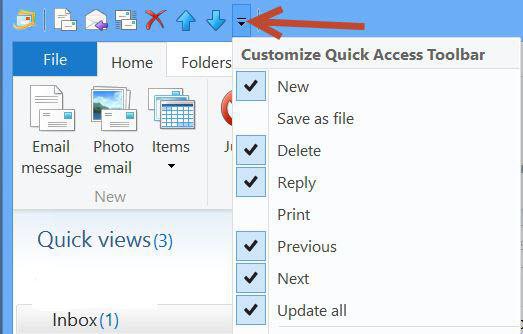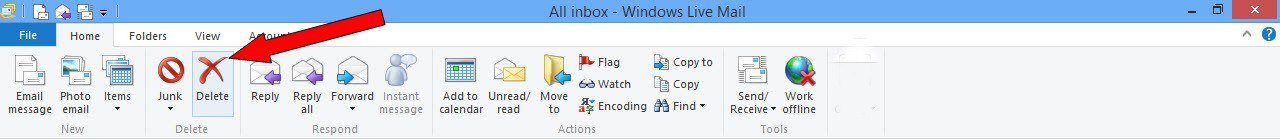- Messages
- 145
- Location
- Suffolk , England
Hello Guys,
Just a quickie, I find the position of the delete annoying, I'm sure I will get used to it but I'd like it on the middle of the toolbar so I can click up to delete then down to click on next mail. I can see a way of moving the toolbar buttons around like you could in Vista. Does anyone know of a way?
"This was my virgin post on the Eight Forums, I think this website is going to be very useful for my transition to Windows 8. Got to say I tried the preview release of Windows 8 and hated it with a passion so much so I deleted in within 30 minutes. I tried another install a few months later after finding out that Microsoft is letting users upgrade for £25 so I thought I'd give it another go. I still found it frustrating but tried a few of the Start Menu apps and warmed to it. After having it installed for a week with the Start8 Start button app which gives you the best of both worlds I'm starting to love it, I purchased a SAMSUNG SSD 840 Pro 512 GB and did a fresh format/install it's really quick. I'm having a few crashing issues which I will post to the correct forum
Thanks,
Tony
Just a quickie, I find the position of the delete annoying, I'm sure I will get used to it but I'd like it on the middle of the toolbar so I can click up to delete then down to click on next mail. I can see a way of moving the toolbar buttons around like you could in Vista. Does anyone know of a way?
"This was my virgin post on the Eight Forums, I think this website is going to be very useful for my transition to Windows 8. Got to say I tried the preview release of Windows 8 and hated it with a passion so much so I deleted in within 30 minutes. I tried another install a few months later after finding out that Microsoft is letting users upgrade for £25 so I thought I'd give it another go. I still found it frustrating but tried a few of the Start Menu apps and warmed to it. After having it installed for a week with the Start8 Start button app which gives you the best of both worlds I'm starting to love it, I purchased a SAMSUNG SSD 840 Pro 512 GB and did a fresh format/install it's really quick. I'm having a few crashing issues which I will post to the correct forum
Thanks,
Tony
My Computer
System One
-
- OS
- Windows 8.1 Pro 64 Bit
- Computer type
- PC/Desktop
- System Manufacturer/Model
- Home Built System
- CPU
- Intel Core 2 Quad Q9450 2.66Ghz, Overclocked to 3.3Ghz
- Motherboard
- Gigabyte GA-EX38-DS5
- Memory
- 8GB XMS2 4GB DDR2 PC2-8500
- Graphics Card(s)
- Gigabyte 660GTX 2GB
- Monitor(s) Displays
- Samsung SMS27B970D
- Screen Resolution
- 2560x1440
- Hard Drives
- 1xSAMSUNG SSD 840 Pro Series Basic 2.5" - 512 GB - Boot drive
2xSamsung Spinpoint F1 750GB
- PSU
- Corsair 520HX
- Case
- Antec P182
- Cooling
- Zalman 9700NT
- Internet Speed
- 12Mb/s
- Other Info
- I did a fresh format and install of Windows 8 64 Bit Pro. Sorry but I couldn't live without a start button so I have installed the Start8 start menu which is great. I try sometimes not to use it but find metro frustrating to find programs as I have many. I will use Metro for apps only and desktop of serious computing.