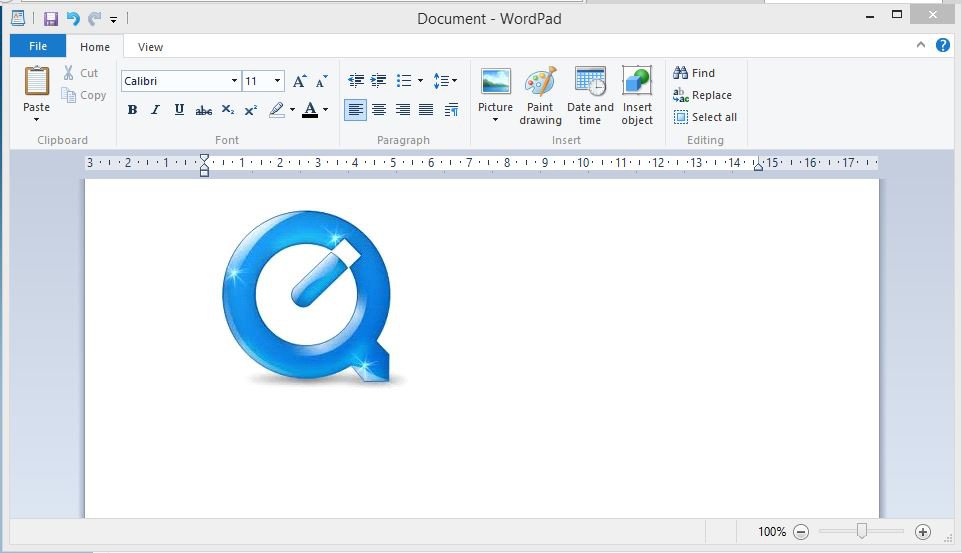Is anyone else have problems copying and pasting a PNG image file from IE10?
I can copy and paste JPGs from IE10 into Word, but if I attempt to copy and paste a PNG file into Word, I get a empty object. Also, if I copy a PNG from IE10 and paste into Quicken (as an attachment), I get the URL (I should get the image).
BTW, PNG copy / paste works fine if I use Google Chrome.
I can copy and paste JPGs from IE10 into Word, but if I attempt to copy and paste a PNG file into Word, I get a empty object. Also, if I copy a PNG from IE10 and paste into Quicken (as an attachment), I get the URL (I should get the image).
BTW, PNG copy / paste works fine if I use Google Chrome.
My Computer
System One
-
- OS
- Windows 8